How to Learn Excel Using a Free Course?
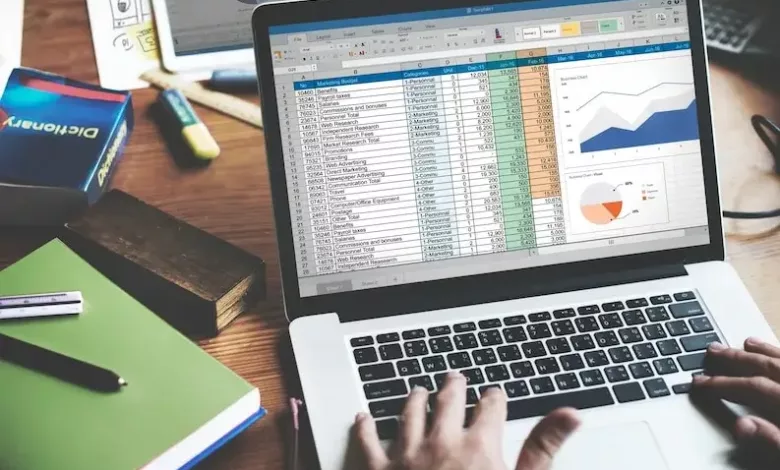
In the modern professional landscape, proficiency in Microsoft Excel is no longer just a desirable skill—it’s a vital asset that can set you on the path to career advancement and success.
The ability to efficiently manipulate data, create insightful visualizations, and streamline workflows is a game-changer.
The best part? You don’t need to break the bank to acquire these skills. In this comprehensive marketing article, we unveil the ultimate guide to mastering Excel through free Excel course and resources.
Get ready to embark on a transformative journey that will elevate your capabilities and open doors to new opportunities.
The Power of Excel: Why It Matters?
Excel has evolved from simple spreadsheet software to a dynamic and versatile tool that professionals across industries rely on daily.
Whether you’re a data analyst, marketer, project manager, or business owner, Excel empowers you to organize, analyze, and interpret data with finesse.
Here’s why Excel mastery matters:
Enhanced Productivity: Excel’s array of functions and features allows you to automate tasks, saving you valuable time and reducing manual errors.
Data Analysis: Unleash the power of data analysis by using tools like pivot tables, which enable you to dissect and understand complex datasets.
Visualization: Create captivating charts and graphs that convey insights clearly, making your presentations and reports more impactful.
Problem-Solving: Excel’s formulas and functions enable you to solve intricate problems, make informed decisions, and drive business solutions.
Your Guide to Free Excel Learning
Step 1: Define Your Goals
Before embarking on your Excel journey, clarify your objectives. Are you aiming to bolster your resume, improve your current job performance, or expand your skill set for future opportunities?
Identifying your goals will guide your learning path and keep you motivated.
Step 2: Choose Your Learning Path
The beauty of Excel lies in its accessibility. Explore these free learning avenues:
Online Tutorials and Courses: Dive into a plethora of free Excel tutorials and courses available on platforms like Microsoft Excel’s official support page, YouTube, Khan Academy, Coursera, and edX.
These platforms offer engaging video tutorials and interactive courses suitable for all skill levels.
Ebooks and Blogs: Immerse yourself in the wealth of knowledge offered by free ebooks, blogs, and articles.
Platforms like Excel Easy, Exceljet, and Chandoo.org provide in-depth explanations of Excel functions and features, catering to diverse learning preferences.
Interactive Platforms: Engage with coding environments on platforms like Codecademy and FreeCodeCamp, which offer hands-on practice and interactive learning experiences for mastering Excel functions.
Step 3: The Foundation: Starting with the Basics
If you’re new to Excel, begin your journey with a solid foundation. Familiarize yourself with the Excel interface, navigation, and core concepts such as cells, rows, columns, and sheets. Learn essential functions like formatting, data entry, and basic calculations.
Read Also: Revolutionizing Content Creation With a Synthesia Alternative: The Power of AI Video Generators
Step 4: Progressing to Intermediate Skills
As you gain confidence, it’s time to delve into intermediate skills:
Formulas and Functions: Uncover the world of formulas and functions, mastering the art of creating calculations that range from simple to complex.
Dive into functions like SUM, AVERAGE, COUNT, and IF statements.
Data Analysis Tools: Discover the magic of sorting, filtering, and pivot tables.
These tools allow you to manipulate and analyze data like a pro, uncovering trends and patterns that drive informed decision-making.
Charts and Graphs: Elevate your data presentation with captivating charts and graphs. Learn how to visually represent data to convey insights effectively.
Step 5: Advancing to Proficiency
Once you’ve conquered intermediate skills, it’s time to elevate your Excel prowess:
Advanced Formulas and Functions: Delve into the world of advanced functions such as VLOOKUP, HLOOKUP, INDEX-MATCH, and array formulas.
Unlock the potential to solve complex problems with precision.
Data Visualization Mastery: Hone your charting techniques, delve into conditional formatting, and explore data validation.
Elevate your visualizations to captivate audiences and communicate insights seamlessly.
Macros and Automation: Take a deep dive into automation by learning how to create macros and harness the power of VBA (Visual Basic for Applications). Streamline repetitive tasks and optimize workflows.
Step 6: Embrace Practical Learning
Apply your newfound knowledge through practical projects. Leverage free Excel templates available online to tackle real-world scenarios such as budgeting, project management, and data analysis.
Putting theory into practice enhances your skills and builds your confidence.
Read Also: What are End-to-End E-Commerce Solutions?
Step 7: Connect with Excel Enthusiasts
Join online communities, forums, and social media groups dedicated to Excel enthusiasts. Engage in discussions, ask questions, and share your insights.
The exchange of knowledge and experiences enriches your learning journey and offers valuable support.
Step 8: YouTube: Your Personal Excel Classroom
Harness the power of YouTube. Explore the vast repository of Excel tutorials from experts who guide you step by step through functions, formulas, and advanced techniques.
Visual learning aids retention and helps you grasp concepts more effectively.
Step 9: Practice, Reflect, and Elevate
Like any skill, mastering Excel requires consistent practice. Regularly apply your knowledge, reflect on your progress, and revisit concepts as needed.
As you gain confidence, challenge yourself with increasingly complex tasks and projects to continuously elevate your proficiency.
Step 10: Excel in Your Excel Journey
In the realm of professional growth, Excel mastery sets you apart.
The skills you acquire through free Excel courses empower you to excel in your current role, open doors to new opportunities, and propel your career to new heights.
With dedication, commitment, and the plethora of free resources at your fingertips, you’re poised to master Excel and revolutionize your professional journey.
Read Also: Innovate and Excel: Your Guide to Lean Six Sigma Certification
Conclusion: Your Excel Odyssey Begins
The journey to Excel mastery is not only attainable but also immensely rewarding. Armed with free courses, tutorials, and resources, you have the tools to transform yourself into an Excel virtuoso.
From basic functions to advanced techniques, the possibilities are limitless. As you embark on this odyssey, remember that Excel is not just a tool. It’s a gateway to unlocking your potential, enhancing your productivity, and making a significant impact in your professional sphere.
The path to Excel greatness is illuminated, and your journey starts now. Begin your free Excel course today, and let your transformation unfold.





