Graphics Card Buying Guide: Everything You Need to Know
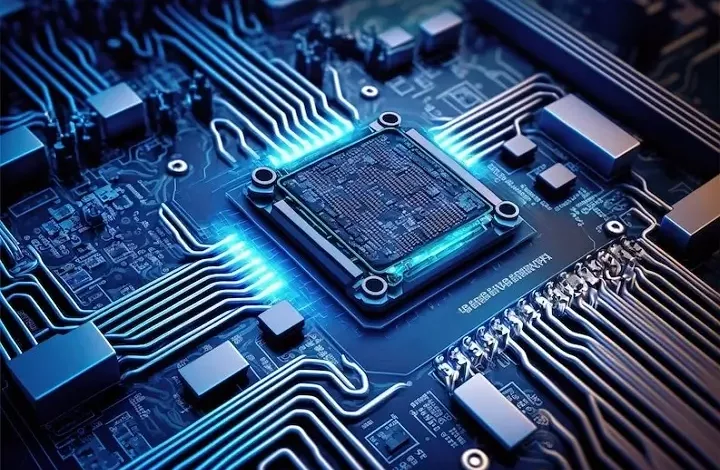
You’re sitting in front of your computer, excitedly gearing up to play the latest graphics-intensive game or dive into a creative project that demands stunning visuals.
There’s just one problem – your current graphics card is struggling to keep up with your ambitions. At this moment, the quest for a new graphics card begins, and navigating the vast sea of options can be daunting.
This article will explain everything you need to know when you buy a graphics card.
Understanding Graphics Card
A graphics card, often called a GPU (Graphics Processing Unit), is a crucial computer component that handles the rendering and display of visual information. It’s responsible for processing and rendering images, videos, and 3D graphics, ensuring you see visuals on your monitor or screen.
Reasons You Should Upgrade Your Graphics Card
Upgrading your graphics card can enhance your computer’s performance and visual capabilities for various reasons, such as:
Age
As technology advances, newer graphics cards offer enhanced performance, efficiency, and support for the latest features. If your current card is several years old, upgrading can bring your system up to speed with modern demands. This ensures compatibility with newer software and applications.
Use
The purpose for which you use your computer is another crucial factor. If you’re a gamer, a more powerful graphics card can deliver smoother gameplay, higher frame rates, and the ability to run graphically demanding titles at higher settings.
For professionals working with graphic-intensive tasks like video editing or 3D modeling, a robust graphics card accelerates rendering times and enhances overall productivity.
Potential Bottlenecks
If you’ve upgraded other components like the processor and memory, but your graphics card is still struggling to keep up, it could be a bottleneck. Upgrading the graphics card ensures that all components work harmoniously, preventing any single part from limiting overall system performance.
Factors to Look for in a Graphics Card
By carefully evaluating these factors, you can make an informed decision when selecting a graphics card that aligns with your performance expectations and usage scenarios.
1. Amount of Memory You Want
The amount of video memory, or VRAM, on a graphics card is a critical factor influencing its performance. VRAM is dedicated memory for handling graphics data, and the quantity matters, especially in graphic-intensive tasks like gaming or video editing.
When selecting a graphics card, it would be best to take into account the VRAM size to ensure it meets the demands of your intended applications. For gaming at higher resolutions or engaging in content creation, a graphics card with ample VRAM is essential.
2. Form Factor of Your PC
The physical size and shape of a graphics card, known as its form factor, is crucial. This is particularly true if you have space constraints within your PC case. As a matter of fact, some graphics cards are larger and may not fit well in smaller or compact form-factor cases.
Before making a purchase, measure the available space in your PC case and compare it with the dimensions of the graphics card. Aside from that, verify that your power supply unit can meet the new graphics card’s power requirements.
Remember, choosing a graphics card that aligns with the form factor of your PC ensures seamless integration. It even prevents compatibility issues and ensures optimal performance.
3. Discrete Vs Integrated
Graphics cards come in two primary types: discrete and integrated. Integrated graphics are built into the computer’s processor, sharing system RAM for graphics tasks. While suitable for basic computing, they may struggle with graphics-intensive applications.
On the other hand, discrete graphics cards are separate components dedicated solely to handling graphics processing. They offer higher performance, making them ideal for gaming, video editing, and other demanding tasks.
When choosing a graphics card, it would be best to consider your usage needs. If you engage in graphics-intensive activities, a discrete graphics card is usually the better choice.
4. Power Connectors
Power connectors come in various configurations, with some cards needing direct connections to the power supply. When selecting a graphics card, it would be best to check the power requirements. Also, ensure your power supply unit (PSU) has the necessary connectors.
Some high-end graphics cards may need multiple PCIe power connectors, and having the appropriate power supply ensures stable performance. Learning power requirements and connectors helps avoid compatibility issues. It even ensures a smooth installation and optimal functionality for your graphics card.
Read Also: Nvidia GeForce GTX 1050 Mobile 2GB Review
5. Thermal Design Power
TDP represents the heat the graphics card is expected to dissipate under normal operation. It’s measured in watts and indicates the cooling requirements for the card. Graphics cards with higher TDP values generate more heat and may require robust cooling solutions.
When choosing a graphics card, check the TDP specifications and compare them to the capabilities of your computer’s cooling system. Some graphics cards have advanced cooling solutions, such as additional fans or heat sinks, to effectively manage higher TDP values.
Choosing a card with an appropriate TDP for your system helps maintain stable performance and prolongs the lifespan of your hardware.
Read Also: Top Ways of Becoming the Best Professional Online Video Gamer
Choose the Right Graphics Card for Your Needs
Selecting the ideal graphics card is pivotal for an immersive computing experience. So, consider the factors mentioned above to make an informed decision.
Whether it’s upgrading for enhanced performance or finding the perfect fit for your system, prioritize your needs. Your choice can unlock new possibilities in gaming, content creation, and beyond.





