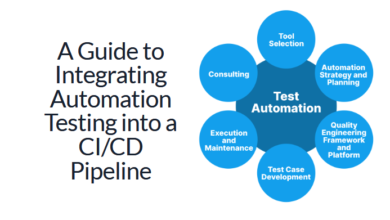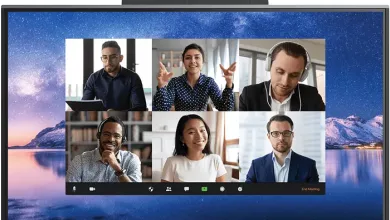How to Activate Google Fi on iPhone 14 Pro Max?

Are you ready to take your iPhone 14 Pro Max to the next level with Google Fi?
Activating Google Fi on your new iPhone is easy and will give you access to top-notch service and features.
In this blog post, we will walk you through the step-by-step process of activating Google Fi on your iPhone 14 Pro Max.
With our detailed instructions and helpful tips, you’ll be up and running with Google Fi in no time.
What is Google Fi?

Google first introduced this service on March 7, 2016. For the support of other additional devices like Pixel and XL smartphones, it was again introduced on October 04, 2016.
Due to some flaws on November 28, 2018, Google rebranded the project as Google Fi. This includes support for more phones including some iPhones.
Google Fi is a wireless service that can use multiple carriers with convenient, reliable, and flexible mobile network coverage.
It is the first project ever that offers access to all the mobile networks in only one subscription plan. With Google Fi, you don’t need to subscribe extra plan for mobile network coverage.
It is basically a Mobile Virtual Network Operator (MVNO). With the help of this, you can access all 5G and LTE network speeds.
How to Activate Google Fi on iPhone 14 Pro Max?
The activation procedure of Google Fi on iPhone is very easy. It takes a small time to activate. You can easily activate it on your iPhone if you follow the steps that we are going to describe.
- First of all, start by deleting all the existing career profiles on your iPhone. For this action go to Settings > General > Profile, then select the listed career profiles and delete them.
- Sign in to your Google Account on your phone.
- Download the Google Fi app from the App Store.
- Open the Google Fi app on your iPhone after installation.
- Follow all the steps to create your account and activate your iPhone.
- During this process, you may be advised to scan the QR code or enter the code provided by Google Fi officially. Follow all the provided prompts to complete the setup procedure.
- When the setup is done, your iPhone is completely able to use the Google Fi network.
After completing the setup, you will be able to make and receive calls anywhere. You can also send and receive texts and can get access to the internet.
You can also follow this guide to activate Google Fi on your iPhone with an eSIM.
Google Fi Compatibility with the iPhone Series
After its rebranded update, Google updated the list of all the iPhone series that are capable of Google Fi activation. Let us take a look at those models.
| iPhone Model | Compatibility |
| iPhone SE (2020) | Compatible |
| iPhone XR | Compatible |
| iPhone 11 | Compatible |
| iPhone 11 Pro | Compatible |
| iPhone 11 Pro Max | Compatible |
| iPhone 12 | Compatible |
| iPhone 12 Mini | Compatible |
| iPhone 12 Pro | Compatible |
| iPhone 12 Pro Max | Compatible |
| iPhone 13 | Compatible |
| iPhone 13 Mini | Compatible |
| iPhone 13 Pro | Compatible |
| iPhone 13 Pro Max | Compatible |
| iPhone 14 | Compatible |
| iPhone 14 Pro | Compatible |
| iPhone 14 Pro Max | Compatible |
Also Read: How to Schedule WhatsApp Messages on iPhone and Android?
Google Fi Subscription Plans
Now let us take a look at the Subscription plans of the leading service Google Fi.
| Plan | Base Rate | Data | Unlimited Calls & Texts | International Coverage |
| Flexible | $20/month + $10/GB | Pay for what you use | Yes | No |
| Simply Unlimited | $50/month | Unlimited | Yes | Yes |
| Unlimited Plus | $65/month | Unlimited + With 1 Year of Youtube Premium | Yes | Yes |
Summary
Google Fi is a reliable and flexible mobile network service that allows users to access multiple carriers with one subscription plan.
Activating Google Fi on iPhone 14 Pro Max is easy and can be done by following a few simple steps. Google Fi is compatible with a wide range of iPhone models, including the latest releases.
The service offers three different subscription plans, including a flexible plan that allows users to pay for what they use, an unlimited plan with unlimited data, calls, and texts, and a data-only plan for international coverage.
Overall, Google Fi is a convenient and cost-effective option for those seeking a reliable mobile network service.