Proofreading Tips for Tech Enthusiasts: Elevate Your Skills through Expert Courses

In a world that thrives on innovation and technological advancement, the role of a tech enthusiast has never been more important.
Whether you’re a coder, a developer, or simply someone who revels in the digital realm, one skill that can elevate your status from enthusiast to expert is proofreading.
Yes, you heard it right – proofreading! The ability to spot errors and inconsistencies in your tech documents, code, or even casual emails can be a game-changer.
In this article, we’re going to dive into the world of proofreading for tech enthusiasts and explore how expert courses can help you hone this invaluable skill.
But don’t worry; we won’t bore you with dry tips and mundane rules. We’re here to make proofreading as exciting as debugging a complex code!
Debugging Your Language: It’s Not Just Code
Let’s face it: tech enthusiasts often speak a language that can be baffling to outsiders. Coding languages, tech jargon, and acronyms galore – it’s a linguistic labyrinth.
But much like debugging a piece of software, your language needs a thorough examination too. Start by scrutinizing your writing for clarity.
Is your message crystal clear to someone who isn’t as tech-savvy as you? Use plain language and avoid excessive technical jargon when communicating with non-tech folks.
Think of it as writing a user-friendly manual for your code.
For instance, imagine you’re explaining a complex algorithm to a non-technical colleague. Instead of diving straight into the technical details, consider using analogies or real-world examples.
Compare your algorithm to a well-known process like baking a cake. Break it down into simple steps, just like you would in a recipe.
This approach not only makes your explanation more accessible but also demonstrates your mastery of both tech and communication.
The Art of Code Inspection
If you’re a programmer, you’re already accustomed to inspecting lines of code meticulously. Apply the same diligence to your written content.
Syntax errors in code can be infuriating, and so are grammatical errors in your documentation. Keep an eye out for common pitfalls like misplaced punctuation, subject-verb agreement, and sentence structure.
Remember, clean and well-structured code isn’t just about functionality; it’s about readability too.
Consider this anecdote: a renowned software engineer, Steve, once spent hours debugging a program only to discover that the root cause was a single missing semicolon.
Steve’s experience serves as a powerful reminder that even the smallest errors can have significant consequences.
In the realm of proofreading, overlooking a tiny grammatical mistake can tarnish your professional image or lead to misunderstandings.
The ‘Version Control’ of Proofreading
In the tech world, version control is sacred. Every change, every update, every bug fix is meticulously tracked. Apply this principle to your writing as well.
Keep a record of your revisions, especially when working on collaborative projects.
Tools like Google Docs, GitHub, or dedicated version control software for writers can help you maintain a history of changes, making it easier to backtrack and review your progress.
Imagine you’re working on a collaborative tech project with several team members contributing to a user manual. Without version control, chaos ensues.
Edits overlap, and it becomes impossible to track who made what changes. Implementing version control for your documentation ensures a streamlined process, with each revision clearly documented.
It’s like having a committed history for your writing!
Don’t Underestimate the Power of Peer Review
In the coding world, code reviews are crucial for catching errors and ensuring best practices. The same applies to proofreading. Don’t be a lone wolf – seek feedback from peers or fellow tech enthusiasts.
A fresh set of eyes can spot errors you might have overlooked, just as a fellow coder can spot flaws in your code logic.
Let’s delve into a real-life example. Mark, a software developer, was working on a critical codebase for an upcoming project. Confident in his abilities, he decided to skip the code review process.
The result? A bug went unnoticed, and the project faced delays and additional costs. The lesson here is clear: peer reviews are not just beneficial; they are essential.
In the realm of proofreading, enlisting the help of a colleague or friend can unveil hidden errors and improve the overall quality of your work.
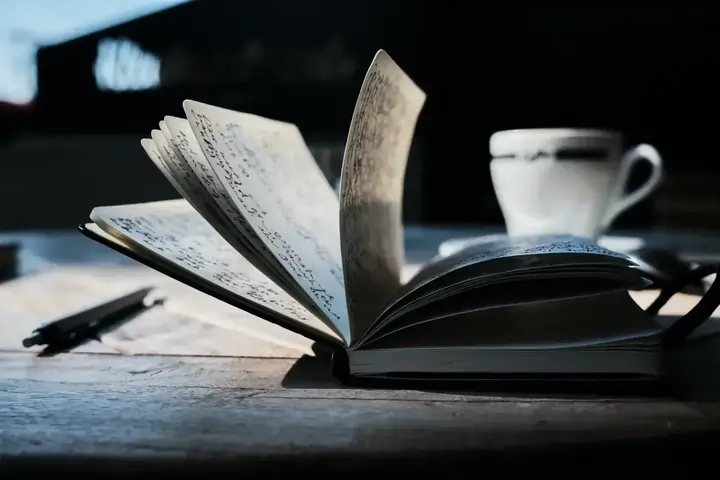
The ‘Testing’ Phase: Reading Aloud
Tech enthusiasts are no strangers to rigorous testing. Apply this principle to your proofreading routine.
Reading your text aloud can help you identify awkward phrasing, run-on sentences, and other issues that might slip past silent reading.
It’s like running test cases for your content – you’ll be amazed at the errors you catch.
Picture this scenario: you’ve written a detailed technical report filled with impressive insights. However, when you read it aloud, you stumble over convoluted sentences and complex terminology.
This exercise reveals the need for simplification and clarity. Just as thorough testing leads to robust software, reading your content aloud ensures clarity and readability.
Consistency Matters: Akin to a Unified User Interface
In the tech world, maintaining a consistent user interface is crucial for user experience. Apply this same principle to your writing.
Consistency in style, formatting, and terminology is essential. Consider creating a style guide for your projects to ensure a uniform and professional appearance.
Think about your favorite software applications. They all have a consistent look and feel, right? That’s no accident.
Just as users appreciate a seamless experience in software, readers value consistency in their writing.
Whether it’s using the same font throughout a document or adhering to a specific writing style, consistency fosters professionalism and readability.
Read Also: Common Computer Errors When Handling PDFs And How To Fix Them
Embrace Automation: Like Scripting for Repetitive Tasks
Just as tech enthusiasts use scripts to automate repetitive tasks, you can harness the power of proofreading tools.
Tools like Grammarly, ProWritingAid, or Hemingway Editor can help you identify and rectify common grammatical errors and writing style issues. They’re your proofreading allies in the digital realm.
Imagine you’re coding a complex algorithm, and instead of writing every line of code manually, you use a script to automate the process. It not only saves time but also reduces the chances of errors.
Similarly, proofreading tools are your automation scripts for writing. They speed up the proofreading process, allowing you to focus on higher-level improvements to your friendly content.
Stay Updated: It’s Like Installing Software Updates
In the tech world, failing to update your software can leave your system vulnerable to bugs and security threats. Similarly, staying updated with the latest writing and proofreading techniques is crucial.
Enroll in expert courses that offer insights into the ever-evolving world of language and communication. Courses on grammar, editing, and style will keep your skills sharp and up-to-date.
Consider this analogy: just as software updates address vulnerabilities and enhance functionality, staying updated with the latest proofreading techniques addresses your writing vulnerabilities and enhances your overall communication skills.
The tech landscape is constantly evolving, and so is the realm of language and communication. By investing in expert courses, you ensure that your proofreading skills are always up to date.
Be Mindful of ‘Time Complexity’: Efficient Proofreading
Tech enthusiasts often optimize code for efficiency. Apply the same principle to proofreading by managing your time effectively. Don’t spend an eternity proofreading a single document.
Set a time limit, prioritize errors, and move on when necessary. After all, there’s always more code to write and more content to produce.
In the world of software development, optimizing algorithms for time complexity is a crucial skill. It’s all about finding the most efficient way to accomplish a task.
Similarly, efficient proofreading is about finding the most effective way to catch errors without getting bogged down.
Set time limits for each proofreading task, use checklists to prioritize issues, and don’t dwell on minor errors that don’t impact the overall message.
Also, you should consider taking some entry-level proofreading courses for beginners if you want to become faster with such tasks.
They might not be only tech-related, but they will still give you some general tips on how to improve your proofreading technique.
Read Also: How to Ensure Data Security in the Data Lifecycle
‘Error Handling’: Learning from Mistakes
In the tech world, error handling is about gracefully dealing with unexpected situations. In the world of proofreading, it’s about learning from your mistakes.
Don’t be disheartened by errors you find; instead, view them as opportunities for growth. Every error corrected is a step closer to perfection.
Consider this parallel: in software development, error handling is not just about preventing errors; it’s also about learning from them.
When a bug occurs, developers analyze it, identify the root cause, and implement a solution. Similarly, in proofreading, when you spot an error, don’t simply correct it and move on.
Take a moment to understand why the error occurred. Was it a common grammatical mistake you tend to make?
Was it a result of rushing through the proofreading process? By learning from your mistakes, you continuously improve your proofreading skills.
Final Words
Being a tech enthusiast isn’t just about writing code or tinkering with gadgets; it’s about effective communication and sharing your knowledge with the world.
Proofreading may not be the flashiest skill in the tech arsenal, but it’s undoubtedly one of the most valuable.
Through the expert courses and tips shared in this extended article, you can elevate your proofreading skills to a level that matches your tech prowess.





