How to Make Ringtones from Spotify on Your Phone in 2024

Personalizing your phone with Spotify song ringtones is easy and fun! This guide is your ticket to making your favorite tracks your signature ringtone.
From iPhones to Android devices, we’ll show you how to turn your much-loved Spotify tunes into your phone’s special jingles in just a few simple steps. Let’s get started on customizing your calls with your unique beats!

How to Create a Ringtone Using a Spotify Song
When it comes to setting Spotify songs as ringtones, the process isn’t as straightforward as simply picking a track. Due to the DRM protection on Spotify, using those songs as ringtones directly isn’t possible.
To bridge this gap, a third-party tool like TuneFab Spotify Music Converter becomes essential. This is a professional tool that can help you rip music from Spotify to MP3 losslessly.
With this powerful tool, not only can you rip a single song for a ringtone, but you also can download an entire playlist to MP3 for offline listening flexibly.
Let’s see how to download Spotify songs to MP3 and create a ringtone with it:
Step 1. Download and launch TuneFab Spotify Music Converter on your computer. It supports both Windows and Mac OS. Click LOG IN on the right corner of your PC screen to log into your Spotify account.
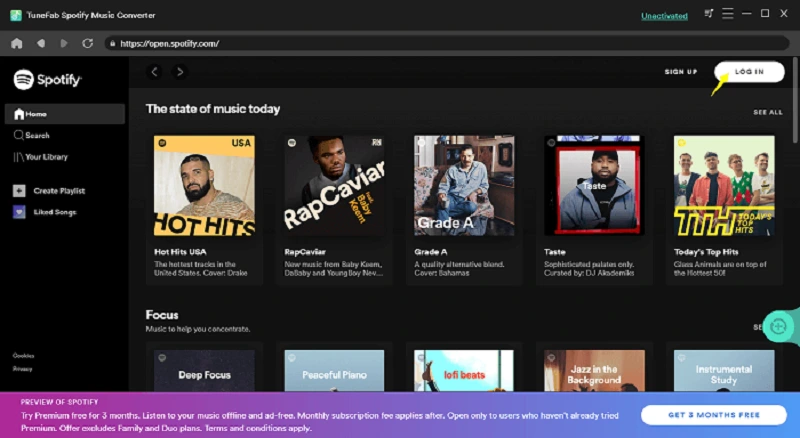
Step 2. Drag and drop your chosen tracks onto the green ‘+‘ button on the side.
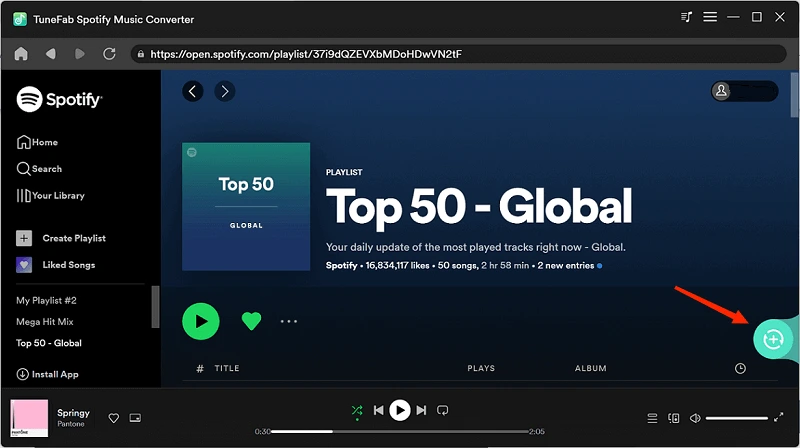
Step 3. On the conversion list, hit the convert button, and the song will be instantly converted to MP3. After which, you can hit “Open Folder” to navigate to the song and use an audio editor to make the song your ringtone by yourself.
How to Use Spotify Songs as Ringtone on iPhone
You’re now armed with MP3-format Spotify songs, but transferring them into iPhone ringtones takes a few steps. No stress—our guide will walk you through the process.
Elevate your incoming calls with the tunes that define you! Let’s have a closer look at these details as we explore the steps to create your signature iPhone ringtones.
Step 1. Add Spotify tracks to iTunes via File >Add File to Library or Add Folder to Library.
Step 2. Select your track in iTunes, and adjust start and stop times (under 30 seconds) in Song Info.
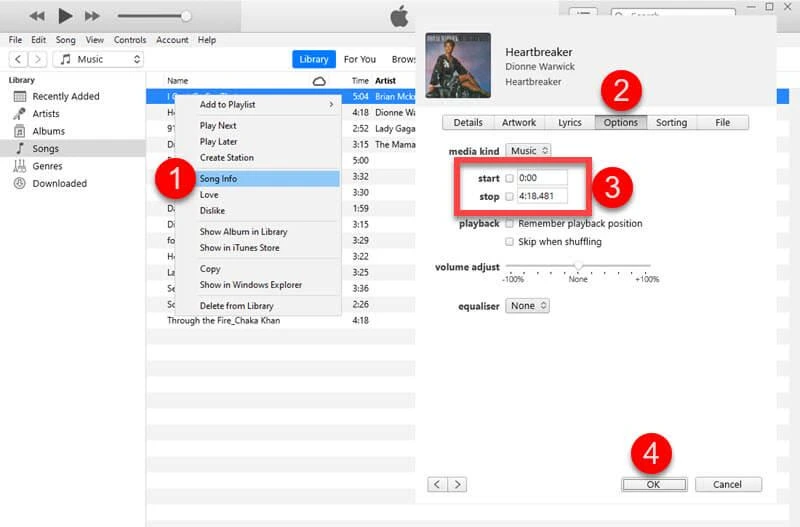
Step 3. Convert it to AAC using File > Convert > Create AAC Version.
Step 4. Right-click on the clip and select Show in Windows Explorer or Show in Finder. Rename the .m4a file to .m4r (for iPhone use).
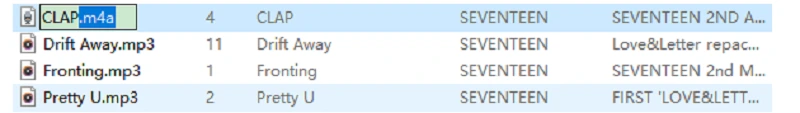
Step 5. Connect your iPhone to iTunes and drag the .m4r file into the Tones section for auto-syncing.
Step 6. On your iPhone, go to Settings > Sound & Haptics.
Step 7. Choose your custom Spotify ringtone from the list to set it as your iPhone ringtone.
Read Also: Tips for Choosing a Good Platform to Buy Music Plays
How to Use Spotify Songs as Ringtone on Android
Android users have an advantage over iPhone users: you can directly set MP3 or M4A songs as your phone ringtones. This streamlined process makes it far easier to infuse your device with Spotify tracks.
Given that you’ve downloaded Spotify music in MP3 format, it’s straightforward to designate these songs as custom ringtones.
The steps are remarkably simple. The following guide will showcase the uncomplicated process of transforming your favorite Spotify tunes into unique, personalized ringtones for your Android device.
Step 1. Connect your Android device to the computer with a USB cable.
Step 2. On your computer, drag the Spotify ringtones directly to your Android device’s music folder.
Step 3. On your Android device, open Settings > Sounds and Vibration and select Ringtone.
Step 4. Tap the Plus button on the top right and choose the downloaded Spotify song as your ringtone.
Read Also: Mpow H10 Wireless Headphones Review
Conclusion
As you can see, converting your favorite Spotify tunes into custom iPhone or Android ringtones is an exhilarating experience, but the process can be quite complex.
To simplify this task, consider using TuneFab Spotify Music Converter to at least make the initial steps easier.
With its user-friendly interface and efficient conversion capabilities, this tool enables you to seamlessly convert and then you are free to trim Spotify songs into ringtones for your devices.
Explore the world of personalized ringtones and enjoy the process with TuneFab Spotify Music Converter today!





