EhViewer: Your Ultimate Guide to Manga and Doujinshi App

EhViewer is an app well-known in the niche circles of hentai manga and doujinshi enthusiasts.
Originally catering to an audience fond of Japanese adult comics and artwork, this unofficial application has built a reputation for its ability to streamline access, search, and download content from the renowned E-Hentai galleries.
While it is not available in the official app stores due to its adult-oriented content, the application has found a home on platforms like GitHub, where community releases of EhViewer can be readily accessed by users who seek its specialized functionality.
Users keen on reading and organizing their favorite comics leverage EhViewer’s robust capabilities, including functionalities like zooming, progress saving, and offline reading.
In this post, we will explain What is EhViewer, its features, how to download and install it, and how to manage and use the EhViewer app easily.
What is EhViewer?
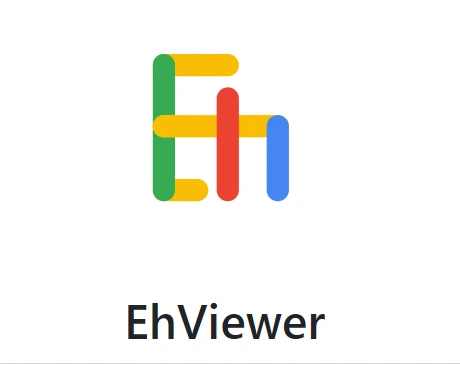
EhViewer is an application designed to facilitate access to a vast range of adult-themed comics and illustrations. It serves as an interface to browse and manage content from the well-known E-Hentai galleries.
Core Features
- User Interface: EhViewer incorporates an intuitive interface tailored for easy navigation and content discovery.
- Offline Availability: The application allows users to download content for offline viewing, ensuring access even without an internet connection.
- Extensive Library: It connects to a large database of manga, doujinshi, and art, making a wide variety of content readily accessible.
- Search Functionality: Enhanced search options enable users to find specific content based on various filters and tags.
Platforms Support and Download Links
- Android: EhViewer is primarily available as an Android application, optimized for usage on smartphones and tablets.
- Open-Source Availability: Its source code is hosted on platforms like GitHub, permitting users to contribute to its development and improvement.
How to Install the EhViewer App?
This section provides a structured guide for installing EhViewer, an application for browsing and managing graphic content. It is crucial to follow the steps sequentially to ensure a smooth installation process.
Prerequisites
Before proceeding with the download and installation of EhViewer, you must ensure that the device runs on an Android operating system. It should have permissions set to allow installations from unknown sources.
This setting can be adjusted in the security settings of the device.
Downloading
The EhViewer application can be obtained from its official GitHub repository.
You should navigate to the EhViewer GitHub page and locate the latest release.
Once found, you should select the corresponding .apk file to initiate the download process.
Setup Process
Upon successful download, locate the .apk file, usually found in the device’s “Downloads” folder.
Tap on the file will prompt the installation process. During this process, you may need to grant permission or confirm the installation for the application to be properly set up on their device.
After the installation is completed, EhViewer is ready for first-time setup and use.
Navigating the User Interface
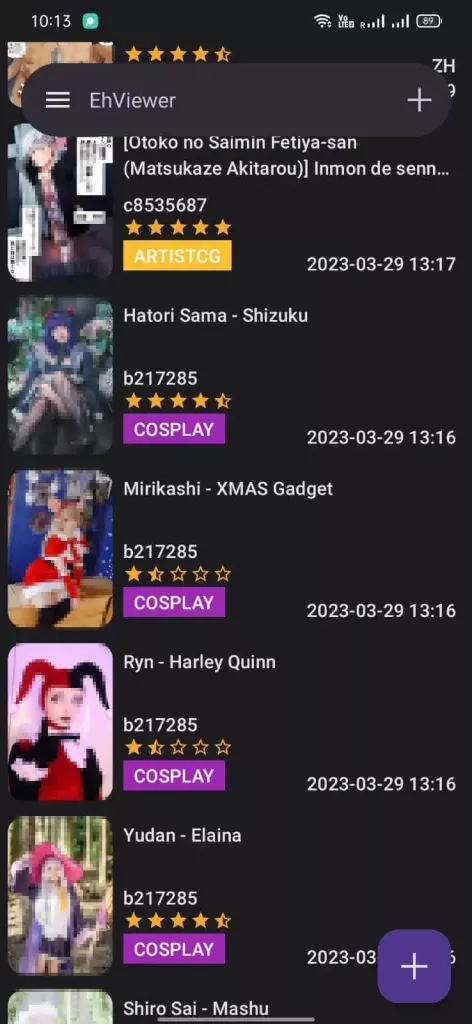
The user interface of EhViewer is designed for streamlined navigation, ensuring users can easily find and enjoy content.
Main Menu Breakdown
The main menu is the gateway to the app’s features. Users will find an organized layout where options are categorically presented.
Key sections include categories, favorites, and settings, allowing for a personalized experience right from the start.
Gallery Browsing
Once in the gallery section of EhViewer, you can browse through a variety of content sorted into clear, easy-to-identify categories.
You can also utilize a search function to pinpoint specific content or genres.
Thumbnails provide a glimpse into the content, and tapping one will open the gallery view.
Reading Experience
The reading experience on EhViewer is optimized for comfort. You can choose between vertical and horizontal scrolling modes according to preference.
Controls are intuitive, with zoom capabilities and page navigation effortlessly built into the interface. Users can also bookmark pages to quickly return to a specific point in the content.
Read Also: FonePaw Android Data Recovery Review – Retrieve Lost Android Data in 3 Steps
Search and Filtering
EhViewer’s search functionality is both robust and intuitive, providing users with precise control over their content discovery experience.
Advanced Search Options
EhViewer allows for meticulous search refinement through its Advanced Search Options. You can narrow down their search results by specifying various parameters such as file size, post date, and specific tags that match their interests.
For instance, selecting the ‘filesize:>10MB’ filter will yield results with files larger than 10 MB.
Using Filters for Content Discovery
In EhViewer, the use of Filters for Content Discovery is straightforward. You can filter content through categories like ‘Favorites’ and ‘Downloaded’, or exclude content by setting parameters such as ‘language’ to avoid non-English entries.
By utilizing these filters, you can efficiently navigate through a vast array of content and pinpoint what they’re looking for with ease.
Account Management
Account management is a crucial aspect of using EhViewer, enabling users to personalize their experience.
Creating an Account
To begin using EhViewer, you must create an account. This process typically involves choosing a unique username, setting a secure password, and providing a valid email address.
After account creation, users gain access to additional features and can personalize their experience.
Managing Favorites
Once logged in, you can manage your favorites within the application. Favorites allow users to quickly access preferred content.
You can add items to their favorites by clicking a ‘heart’ or ‘star’ icon and organizing them into categories for efficient retrieval.
Privacy Settings
EhViewer offers privacy settings that let users control the visibility of their activity. You have the option to make their favorites list private or public.
You can also configure who can see your profile and what details are visible.
Remember to review each setting carefully to ensure one’s personal information and activity align with their desired level of privacy.
Community Features
EhViewer applications offer user-centered community features that facilitate interaction and collaboration among their users.
Forums
Forums are a structured platform within EhViewer where users can engage in various topics related to the content and features of the application.
They are designed to promote community building and knowledge exchange, where users can post questions, share tips, and discuss enhancements.
Commenting
The commenting system within EhViewer allows you to leave your thoughts and feedback on individual pieces of content.
Each comment becomes a part of the collective user voice, aiding others in understanding different perspectives or potential nuances related to the content.
EhViewer Customization Options
EhViewer offers extensive customization capabilities, ensuring that users can tailor the interface to their preferences.
Themes
EhViewer allows users to change the app’s visual appeal by selecting from a variety of themes. This includes both color schemes and layout styles.
You can access these options to create a reading environment that is comfortable for their eyes, enhancing the overall user experience.
User Preferences
Individual preferences extend beyond aesthetics, as you can adjust functional aspects of the app:
- Launch Pages: Users select their preferred startup page for immediate access to content.
- List Modes: Options to display content in different arrangements, such as grid or list views.
- Detail Width: Customization of the panel size to optimize the reading layout.
- Thumbnail Resolution: Fine-tuning of image quality for clarity and data usage balance.
Read Also: 6 Modern SEO Strategies for Law Firms
Troubleshooting and Support
Common Issues in the EhViewer App
- Parse Error: A frequent complication is the “parse error,” where the app cannot interpret the content correctly. Users may fix this issue by updating the app or checking for the correct web content settings within EhViewer.
- scrolling Problems: Some users have evidence of challenges with scrolling through pages, which could be related to specific sites like Exhentai.
- Download Concerns: Issues that involve downloading or saving content often arise, requiring users to verify their app settings or look for updates that might have addressed these problems.
Where to Seek Help?
- Online Forums: Places like Reddit’s r/SauceSharingCommunity can be invaluable for advice from other users who may have experienced similar issues.
- GitHub Repository: The EhViewer GitHub page provides insights into ongoing issues, fixes, and updates which can aid in troubleshooting.
- App Documentation: Official documentation, when available, is a prime resource for getting help on how to use features and fix common problems.



