Keeping Yourself Safe on Social Media
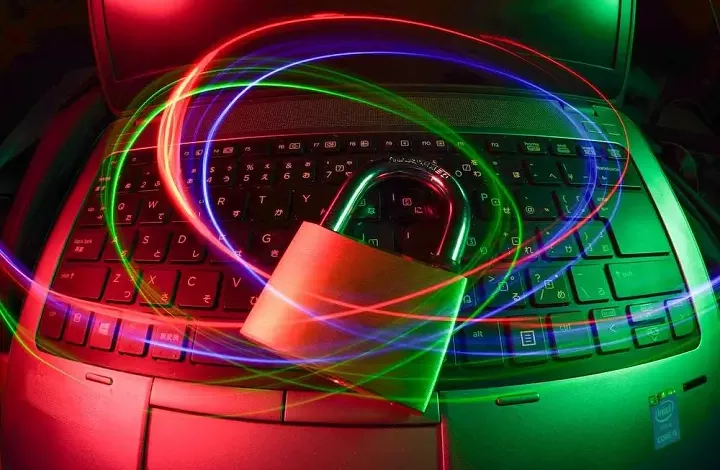
You’re scrolling through your Facebook feed and here comes a post from someone you don’t know or that has been reposted by a friend.
That question is this: “In three words, say something about your town that will make it known” or “Do you remember this? (followed by a style of clothing, song, etc. from a previous decade). Looks innocent enough, right? Wrong.
As these posts keep appearing, asking you to respond to what you think are innocent questions, “bad guys” are collecting information on you.
They already have your name because your real friends are using it. They know where you live, and your approximate age, and they are accumulating information about your politics, your interests, what you do for a living, and what you do in your free time.
What are you doing? You are giving lurkers plenty of personal information, and not all of them are legitimate retailers trying to sell you something.
Here are some common sense “rules” for staying safe from those seeking to steal your identity, compromise your reputation, or harass or bully you on social media.
Your Personal Info Belongs to You, and You Only
Think about the ways you are sharing your personal information on your social media accounts (see above).
Every time you answer a question that provides even a tidbit of personal information, you are compromising yourself.
Now legitimate retailers use this info to flood your feed with offers, based on what you answer and the other retail offerings you click. You know the drill. If you click on an offer, you are immediately bombarded with many more.
But what’s worse, bad guys do set up fake companies with the hope of getting you to click on the “learn more” or “shop now” enticements. If you must click on any of these, do not shop. Get the company website and check it out elsewhere.
Do not answer any questions that might reveal any personal info. If, for example, you are asked, “What is your town famous for?” and you feel you must respond, come up with a creative answer that reveals nothing. A great answer for this one is “me.”
Double-Check Your Settings
Every social media platform has privacy settings. check them regularly and make sure you are okay with them. And if you are ever asked for access permissions (this happens mostly on mobile devices) or to know your location, NEVER give that permission.
There are also default settings you should always turn off – camera, mic, location, and “sync contacts.”
Make Your Passwords Complicated
No pet names, please. You have probably already mentioned the names of your pets in response to other questions or your own posts.
And the same goes for your children and grandchildren. This is a common mistake made by mature women. Passwords for each of your social media accounts should be different. And here are the strongest ones:
- At least 12 characters
- Have at least one capital and one small letter
- Include numbers and characters
Passwords are tough to remember. Your best bet is to get a password manager. Do not ever let anyone else “remember” any of your passwords.
Be Very Careful About What You Share
If you share your posts publicly, you are asking for all kinds of strangers to get in touch with you. They may send you friend requests; they will send you messages hoping you will respond.
They may even send messages mentioning your friends. If they have your name, they can access your profile page, and you may have shared too much information on that too.
Share your posts only with your friends. And as you add friends/followers, they will automatically receive your posts. Do not accept friend or follower requests from anyone you do not know.
Special Note for those in the influencer business: You will obviously have a very public account to grow a fan base. The solution is easy. Have one totally public account for that purpose that contains none of your personal data. Have a separate private account for your friends.
Consider Every Post Out There Forever
You may delete posts you think better of. And Snap actually deletes your posts after 24 hours. Do not believe they are gone, though. Anyone who has seen them can take a screenshot, and they have them for as long as they want.
More than one person has been the victim of cyber ransom. If this happens, you must report it immediately.
Block and Report
Anyone who is harassing or bullying you must be blocked and reported. Don’t get into pointless arguments and fighting in their sandbox. All platforms have easy ways to do this. Ignore, block, and report – that’s it.
Don’t Fall for Phishing Bait
You know what phishing is, and you know that it is rampant. Yet, we all get a bit lazy at times, especially when scrolling through our social media accounts. And these schemers are getting far more sophisticated, even assuming a friend’s name.
Anything at all that seems the least bit suspicious should just be deleted without clicking anything. If you think it might have been a friend, contact them some other way.
Social media users’ accounts are hacked all of the time. If you receive a friend request from someone who is already a friend, delete it.
One of the worst things that can happen when you take the bait is that malware will be placed on your device, and it sits there without your knowledge – soon your identity is stolen.
You Cannot Be Too Cautious
Make this your new mantra about social media use. It’s enjoyable and a great diversion when you need a break, but it can become very dangerous territory if you are not vigilant.





