How to Download All Photos from Facebook with Imaget?

In today’s digital age, Facebook has become a repository of cherished memories and important moments captured in photographs.
However, downloading these photos one by one can be a time-consuming task, especially if you have a vast collection.
This is where Imaget comes into play, offering an efficient solution to download all your Facebook photos in bulk. This article provides a step-by-step guide on how to use the Imaget downloader to achieve this.

1. What is Imaget?
Imaget is a powerful image extractor designed to facilitate the efficient downloading of large quantities of images from various online sources. It streamlines the process of saving multiple images from web pages, social media platforms, image hosting sites, and more, making it an invaluable tool for photographers, researchers, social media users, and anyone who needs to download images in bulk.
2. Why Use Imaget?
Here are several compelling reasons why you should consider using Imaget downloader:
- Automated Image Downloading: Automatically detects and downloads all images from a specified web page or gallery, saving you the time and effort of manually downloading each image.
- User-Friendly Interface: Intuitive design makes it easy for users of all technical levels.
- Versatility: Supports a wide range of websites beyond Facebook, including image hosting sites and web galleries.
- URL Downloads: Allows to paste multiple URLs for batch downloading.
- High-Resolution Downloads: Allows to extract and download full-sized images.
- Advanced Features: Includes file type filters, and image resolution filters.
- Album Organization: Allows to create albums within software, organizing downloaded images into corresponding folders.
- Handling Protected Content: Capable of downloading images from sites with complex scripts and protections.
- Compatibility: Works well on both Windows and Mac operating systems.
3. How to Download All Photos from Facebook with Imaget
Imaget allows you to download all your photos from Facebook efficiently, and here’s a step-by-step guide to help you get started:
Step 1: Download and Install Imaget
- Download Imaget: Visit the official Imaget website and download the software.
- Install Imaget: Follow the installation instructions. The process is straightforward: accept the terms and conditions, and choose the installation directory.
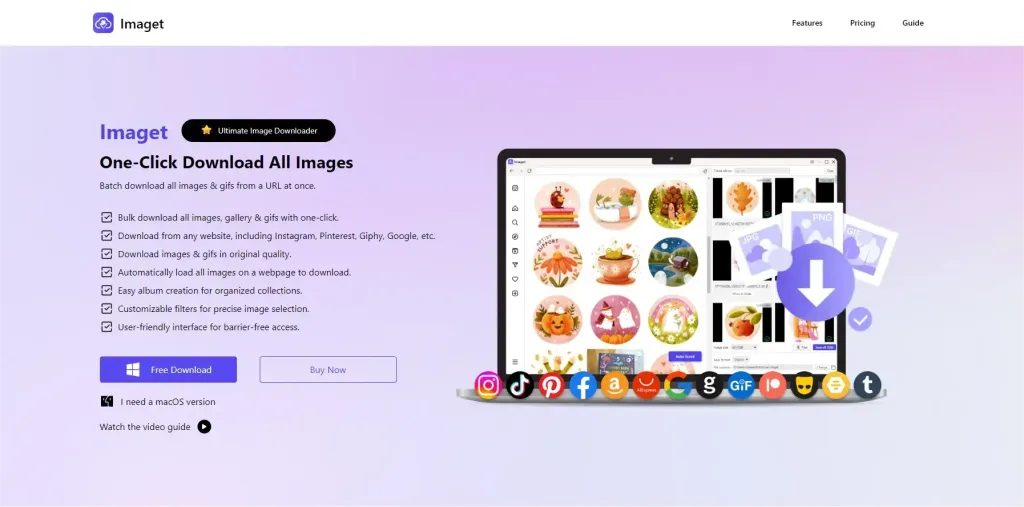
Step 2: Launch Imaget and Log in to Your Facebook Account
Once installed, launch Imaget opn your computer, then go to the Facebook website and enter your credentials to log in to your Facebook account.
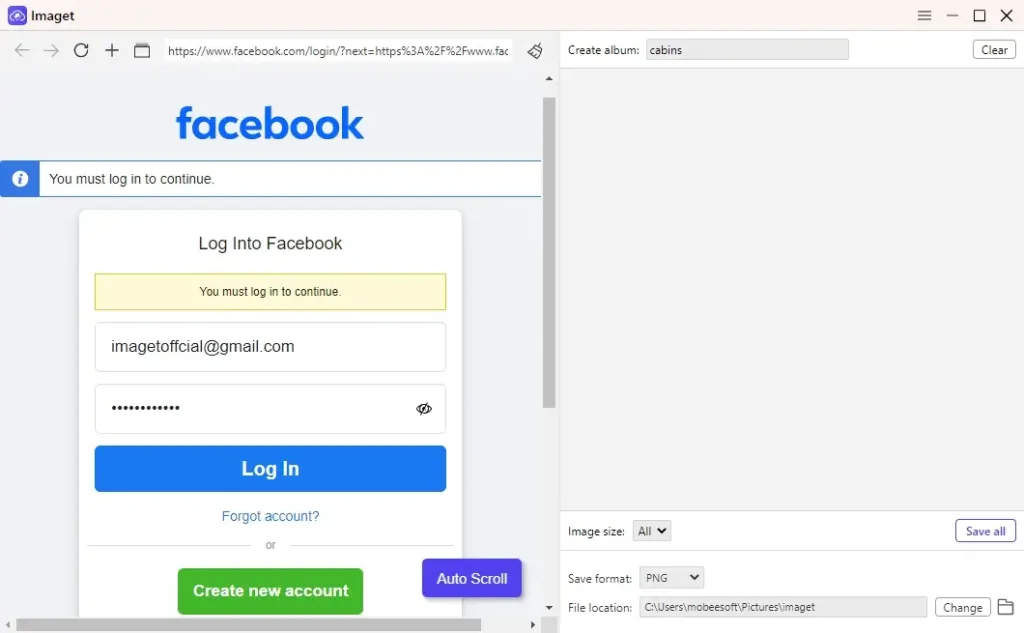
Step 3: Bulk Download All Photos from Facebook Profile
Navigate to Facebook Photos Section that contains the photos you wish to download, then click on the “Auto Click” button to make Imaget extract full-sized photos.
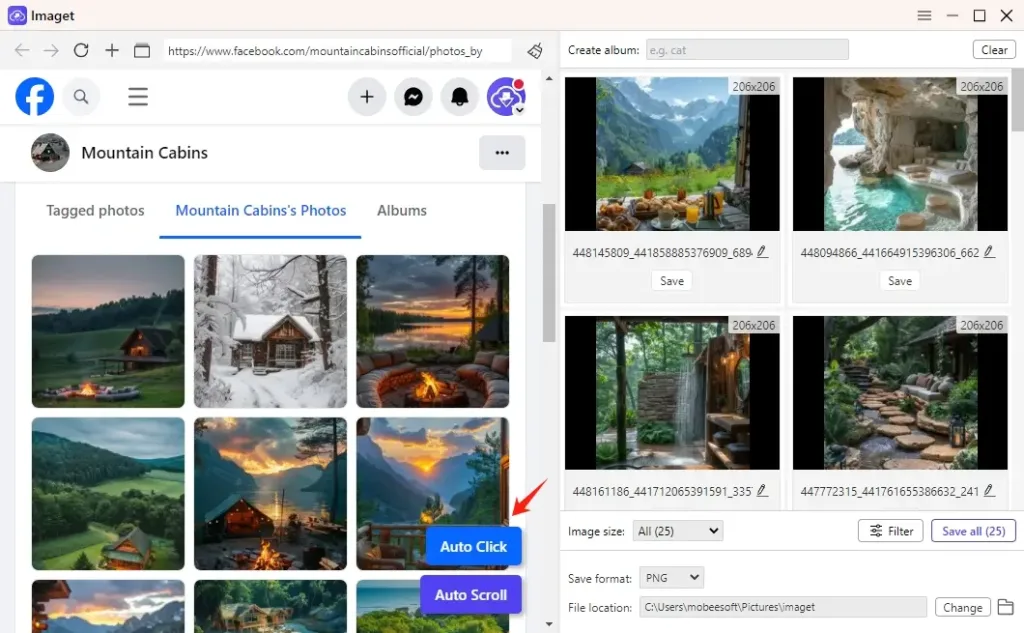
Step 4: Bulk Download Facebook Photos with List of URLs
If you have collect a list of Facebook posts or image URLs, you can find and click the “Multiple URLs” icon with Imaget, then paste your URLs and click on the “Start” button to let Imaget open them in different tabs and detect the images.
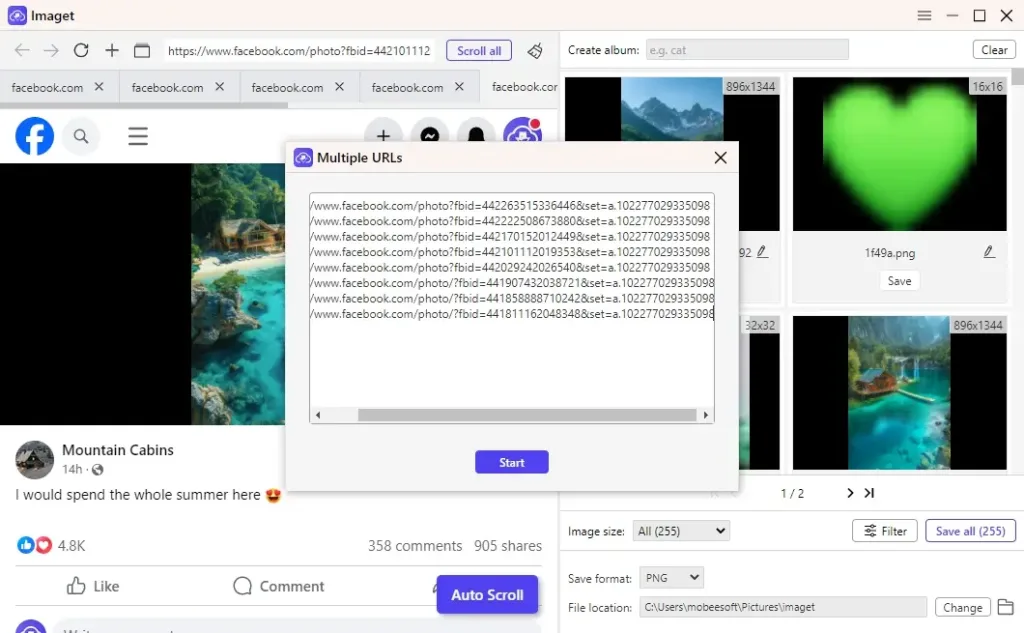
Step 5:Configure the Settings According to Your Preferences
- Select Images: You can select all or choose specific images to download.
- Download Location: Choose where to save the downloaded images.
- File Naming: Decide how the files should be named.
- Other Options: Set file type filters, and resolution preferences if needed.
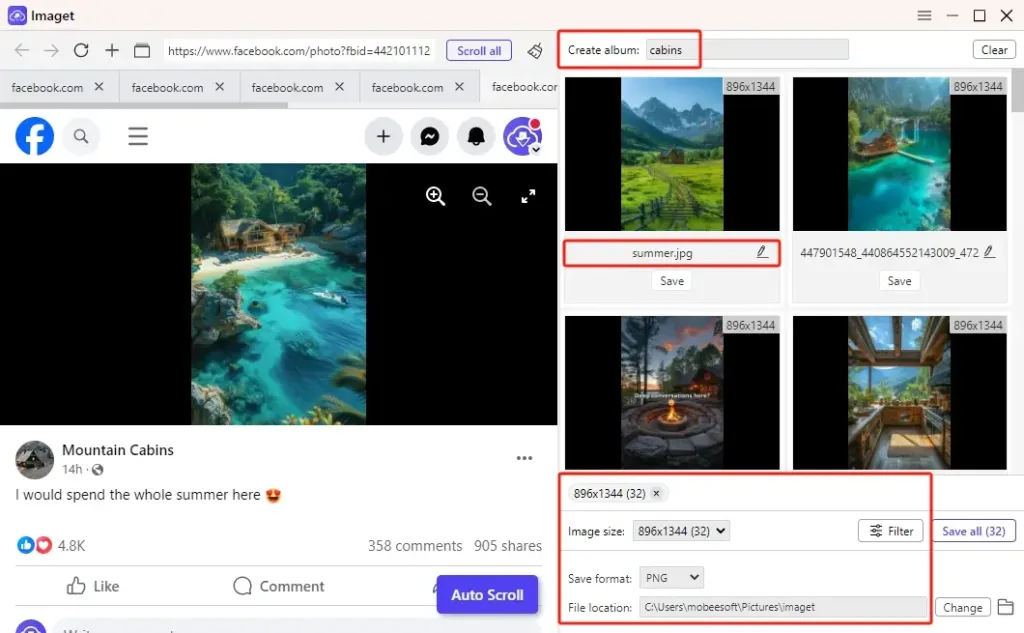
Step 6: Bulk Download Facebook Photos
- Download: Click on the “Save All” button to start the Facebook photo bulk downloading process. Imaget will download all selected images to the specified folder on your computer.
- Check the Downloaded Photos: Once the download is complete, navigate to the folder where you saved the images to find and organize your photos.
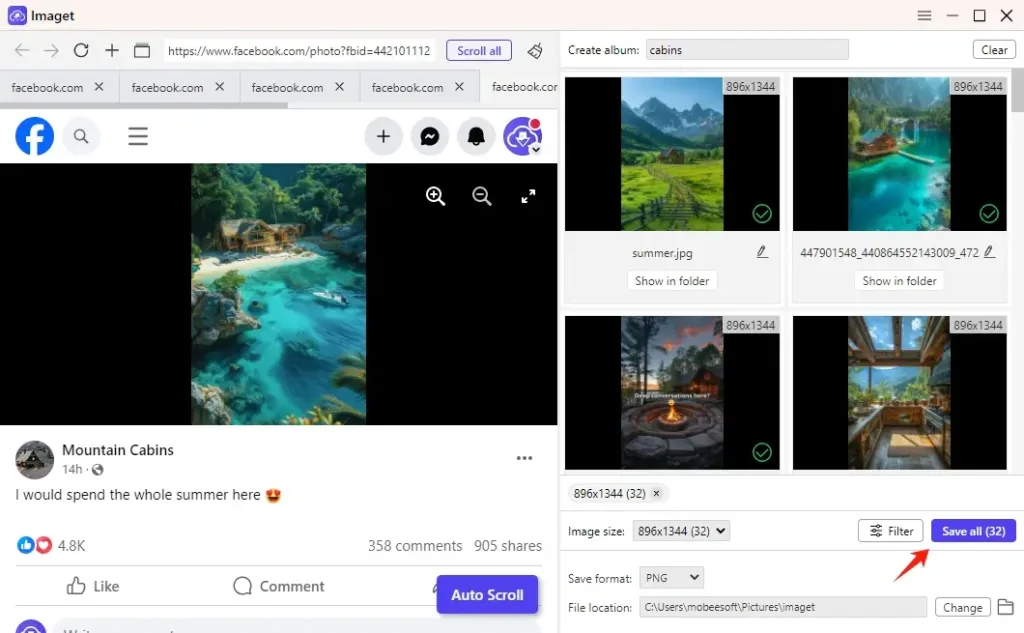
4. Imaget Pricing
Imaget offers a flexible range of options to suit different user needs, from a free trial to various licensing plans.
- Free version: It allows users to download 50 individual photos or use the bulk download feature 3 times;
- Monthly Plan: It allows users to get access to all features on 1 device for $4.95 per month;
- Yearlly Plan: It allows users to get access to all features on 1 device for $19.95 per year;
- Lifetime Plan: It allows users to get access to all features on 1 device with a one-time payment at $29.95;
- Family Plan: It allows users to get access to all features on 5 devices with a one-time payment at $39.95.
All Plans come with 30-day money back guarantee, free updates and excellent customer support, so please feel free to purchase a plan from the Imaget official site.
Read Also: The Difference Between 2.4 GHz, 5 GHz, and 6 GHz Wireless Frequencies
5. Conclusion
Downloading all your photos from Facebook can be a daunting task if done manually. Imaget offers an efficient and user-friendly solution to automate this process, saving you time and effort.
By following the steps outlined in this guide, you can easily download and organize your Facebook photos.
Whether for personal backup, migration to another platform, or simply keeping a local copy of your cherished memories, Imaget provides a reliable tool to meet your needs, suggest downloading Imaget and start saving your Facebook photos in bulk





