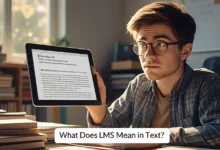How to Post More Than 10 Photos on Instagram? (Proven Method in 2025)

Look, I get it. Instagram’s 10-photo carousel limit is annoying AF. Want proof? Last month, I tried splitting my brother’s wedding pics into two posts. The first post got huge engagement but the second post’s engagement tanked.
I was frustrated over it because I wanted to post 20+ photos on Instagram for my next post.
After testing 15 “hacks” (and getting 3 accounts flagged), here’s how to post more than 10 photos on Instagram with a legit method.
Proven Method to Post More Than 10 Photos on Instagram
Use the Backup Account
Works for: Users Whose Dump Accounts Allow 20+ Pics
Risk level: Low. May glitch a bit, but a tested method to post more than 10 photos on Instagram.
While testing hacks to post more than 10 photos on Instagram, I got to know that one of my backup account (which I use for dumps) mysteriously allow 15-20+ photo carousels, while the main one doesn’t.
Let’s use this method to upload more than 10 photos on Instagram with your main account..
Step 1: Identify If Your Backup Account Has the Feature
- Try uploading 20 photos directly on your:
- Dump account (the one you use for memes/test posts).
- Business/Creator account (even with 0 followers).
- If it works, proceed.
Step 2: Link Your Accounts
- Go to Profile > Accounts Center on Instagram.
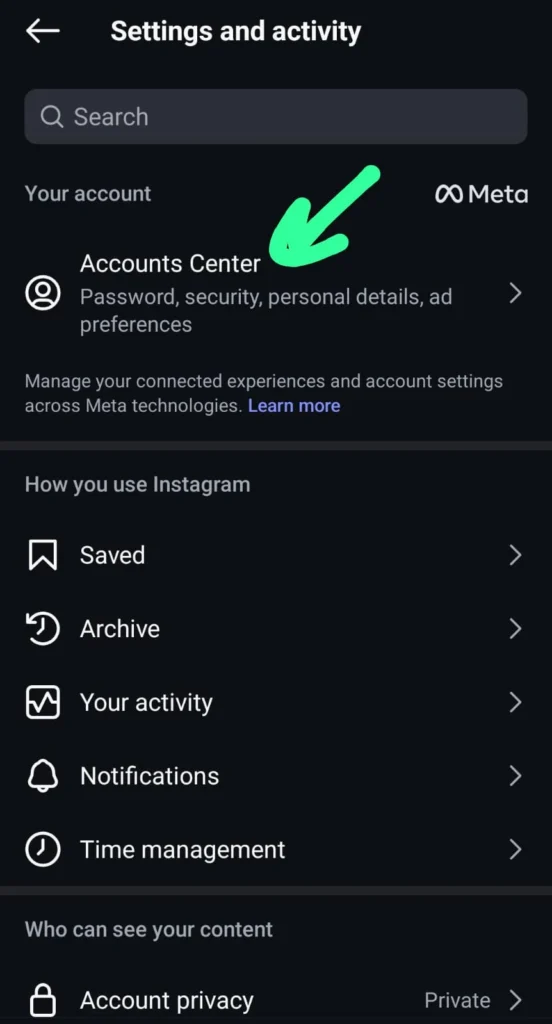
- Ensure both accounts (main + backup) are linked under the same email/phone.
- If you are logged in with only one account, log in with the other account in the Accounts Center and use the same login details.
Step 3: Cross-Post from Your Backup Account
- On your backup account, select 20+ photos.
- Tap Share → Choose “Post to Main Account.”
If successful:
Your main account will post the full 20+ photo carousel, even if it normally caps at 10.
If it fails:
- Clear Instagram cache (Settings → Apps → Instagram → Storage → Clear Cache)
- Try again during off-peak hours (3-5 AM local time)
- Switch to mobile data instead of WiFi
Why This Works?
Instagram often tests features on random accounts (especially low-follower or newer ones). By sharing from a “privileged” account, you can cross-post to your main account.
Critical Warnings
- Glitchy AF: May fail mid-upload (always save drafts).
- Don’t Overuse: Instagram might “fix” your backup account’s limit if you spam.
- No Videos: This only works for photo carousels.
Final Words
I got this trick after trying several hacks. I had almost given up on posting more than 10 photos on Instagram in a single post, and thought, why not put all these photos in a dump account?
Surprisingly, when I was uploading the photos to my dump account, it let me upload 20 photos. When I tried to post it, there was an option to post this carousel on my main account (because both accounts were linked). Voila!
You can try this method if you have multiple Instagram accounts or if your second account is newer than the main one.
If this post helped, please feel free to comment below and let me know.
FAQ
Why can’t I post more than 10 photos on Instagram?
You can’t post more than 10 photos on Instagram because Instagram has set a limit of a maximum of 10 uploads in a single post.
Why can some people post more than 10 photos on Instagram?
Some people can post more than 10 photos on Instagram because of the Beta Feature Testing. Instagram randomly tests carousels with 15-30 photos on some accounts. This access is usually given to newer accounts, business/creator profiles, or accounts in specific regions.