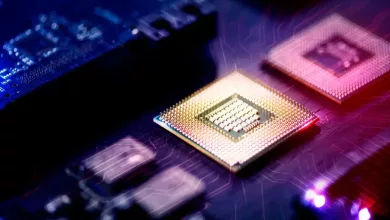A Complete Guide to Myflexbot and its Alternatives

Myflexbot is an automation tool crafted explicitly for Amazon Flex drivers to streamline their work.
As part of this gig economy job, securing delivery blocks, which are periods when a driver can make deliveries, is crucial.
In this blog post, we will discuss what is Myflexbot, how to install and use it, and its alternatives in detail.
What is Myflexbot?
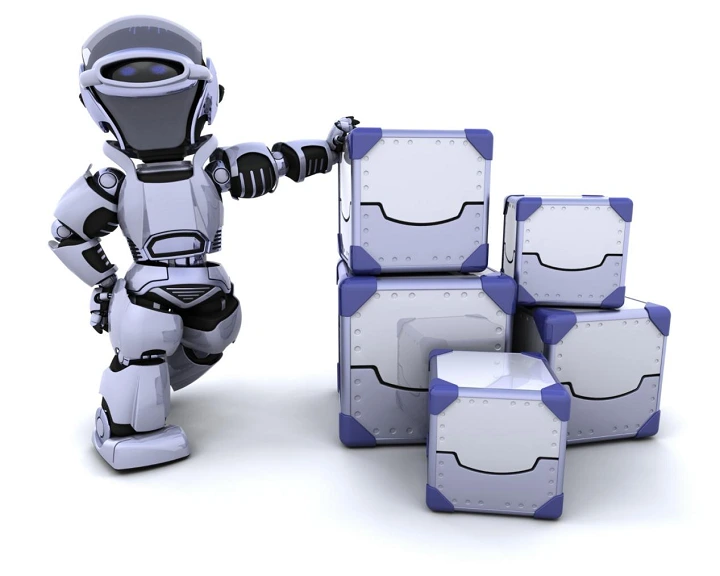
MyFlexBot is an automation tool specifically crafted to enhance the productivity of Amazon Flex drivers. It is a program where independent contractors, or drivers, deliver packages for Amazon.
This tool offers a significant advantage by automating the acceptance of these blocks, allowing you to secure delivery times without the need to constantly monitor the app.
It can automatically attempt to snatch available delivery blocks when they become open, potentially giving drivers a faster edge in securing work.
It also helps drivers optimize their schedules by finding the most efficient routes or suggesting optimal block combinations.
Myflexbot tracks earnings and performance metrics to give drivers better insights into their work.
Features and Functionality
- Automates Delivery Block Acceptance: The core feature of MyFlexBot is its capability to automate the process of accepting delivery blocks, which are time slots that drivers select to deliver Amazon parcels.
- Streamlined Delivery Process: Whether it’s swiping for tasks or confirming delivery schedules, MyFlexBot simplifies these actions, saving you from the need to manually monitor and manage your Amazon Flex tasks.
Usage and Applications
- Enhanced Efficiency for Drivers: By using MyFlexBot, you can significantly increase your efficiency by reducing the time spent on app interactions, allowing you to focus on actual deliveries.
- Convenience and Time-Saving: The tool serves to provide you with delivery opportunities without the constant need for personal oversight, which can be particularly beneficial if your schedule does not permit you to be on your phone to snag delivery blocks constantly.
How to Setup Myflexbot?
To get started with Myflexbot, follow these structured steps to ensure a proper setup.
This guide assumes you already have the Amazon Flex credentials.
Initial Download:
- Visit the developer’s website.
- Download the Myflexbot application suitable for your device.
Installation:
- Open the downloaded file on your device.
- Follow the on-screen instructions to install the Myflexbot application.
Login:
- Launch the Myflexbot app.
- Enter your Amazon Flex credentials when prompted.
Configuration:
- Navigate to the ‘Configure’ tab within the app.
- Input essential details regarding the blocks you’re aiming to secure.
Notification Settings (Optional):
- Set up alerts for new block availability if this feature is supported.
When configuring your settings, specify details like preferred working hours and locations precisely. It’s crucial to ensure that the automation aligns with your availability to avoid scheduling conflicts.
How to Use Myflexbot App?

To effectively use the Myflexbot app, start by:
Installation:
- Download the Myflexbot app on your mobile device compatible with the Amazon Flex platform.
Setup and Configuration:
- Open the app and enter your Amazon Flex login credentials.
- Configure the app according to your job preferences, such as the type of blocks and working hours.
Using the app involves:
Activating the Auto-Grabber:
- Navigate to the main interface and activate the auto-grabber feature.
- This functionality will monitor available delivery blocks within your stipulated parameters.
Managing Blocks:
- Once a block is grabbed, you’ll need to confirm it within the Amazon Flex app.
- Pay attention to alerts and notifications to ensure you don’t miss block confirmations.
Regularly check:
- The App’s Performance: Monitor its success in grabbing blocks and tweak settings if needed.
- Your Schedule: Adjust your preferences as your availability changes to maximize job opportunities.
Notes:
- Stay Updated: Keep the app updated to benefit from the latest features and improvements.
- Compliance: Ensure the use of Myflexbot app complies with Amazon Flex policies to avoid repercussions.
Myflexbot Alternatives
Myflexbot alternatives can vary in terms of features and price, suiting different needs and budgets.
Paid Alternatives
- Flexomatic: Priced at approximately $80 per year, Flexomatic offers a sophisticated auto-accept feature for delivery blocks.
- Flex Utility Premium: With a subscription fee of around $24 per month, this tool includes features for block acceptance customization. It is also available for free but with limited features.
Free Alternatives
- Flex Grabber: This is a free tool developed by contributors that can help you claim blocks. However, effectiveness can vary due to less frequent updates.
- Auto Flex: Another free alternative that provides basic automation, with the trade-off being that you’ll need some technical expertise to set it up and maintain it.
- Re-Flex: A totally free block grabber. However, you have to install it manually by following the instructions given by the developer.
Comparative Analysis
When exploring the functionality of MyFlexBot, you’ll see that it’s an automation tool designed to assist Amazon Flex drivers in securing delivery blocks.
Key features include automation of block acceptance and notifications, potentially saving you considerable time and effort.
To compare, take the case of alternatives to MyFlexBot, such as FlexUtility or Flexomatic, which also offer various levels of automation for batch grabbing.
Your choice may depend on the specifics of the user interface, the frequency of app updates, and the level of customer support each service provides.
| Feature | MyFlexBot | Alternative Tools |
| Automation | Automates acceptance of delivery blocks | Similar automation features |
| Notifications | Sends alerts for available blocks | Varies by tool |
| User Interface | Streamlined for ease | Can differ, with some offering more/less complexity |
| Updates | Regular updates for functionality | Update frequency may vary |
| Support | Access to support resources | Support level can depend on the provider |
Consider your specific needs when evaluating these tools. Features such as real-time monitoring and advanced algorithms can affect the efficiency of securing desirable blocks.
Read Also: EhViewer: Your Ultimate Guide to Manga and Doujinshi App
Final Considerations
When evaluating tools like MyFlexBot, an automation tool for Amazon Flex drivers, you should consider its features and the potential impact on your work routine.
This tool automates the acceptance of delivery blocks, which can save you considerable time.
However, be aware of Amazon Flex’s terms of service to ensure you remain compliant with their policies.
- Efficiency: MyFlexBot may enhance your delivery process by capturing desirable time slots automatically.
- Policy Compliance: Using such tools could violate Amazon’s policies, leading to possible account termination.
- Alternatives: There are MyFlexBot alternatives offering similar services, which might align better with Amazon’s guidelines.
| Consideration | Why It Matters |
| Efficiency | Save time and streamline your workflow. |
| Compliance | Avoid the risk of violating platform policies. |
| Alternatives | Explore other tools that offer automation with lower risks. |
Frequently Asked Questions
How to do Amazon Flex block grabbers like Myflexbot work?
Amazon Flex block grabbers, such as Myflexbot, function by automating the process of accepting delivery blocks on the Amazon Flex platform. These tools monitor the system and quickly secure delivery times, increasing access to more desirable work slots.
Read Also: What Does ONB Mean in Text?
What are the top alternatives to Myflexbot for securing Amazon Flex blocks?
The top alternatives to Myflexbot include:
- Block Grabber
- Flex Alert
- Flex Assistant
- Courier Hacker
Is using a bot for Amazon Flex against the platform’s terms of service?
Using automation tools or bots to secure Amazon Flex blocks is typically against the platform’s terms of service. Such actions can risk account suspension or termination for violating the fair use policy.
Which is the most effective Amazon Flex bot for iOS devices?
While there are several bots available, effectiveness can vary based on current updates and user experiences. In our opinion, Bot Grabber is the best Amazon Flex bot for iOS devices.
How can drivers log in and configure Myflexbot for better efficiency?
To log in and configure Myflexbot, drivers should follow the tool’s guidelines for setting their preferences and availability.
Proper configuration ensures that the bot operates within the desired parameters, thus optimizing efficiency.