Free Data Formatting Tools For Developers
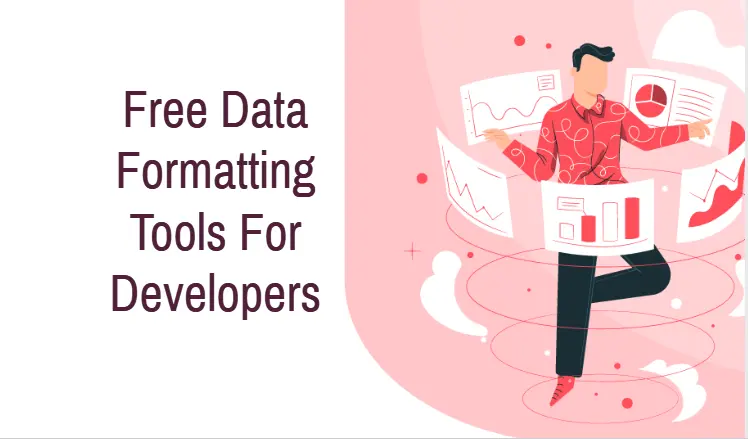
Over the years, there has been an exponential increase in the daily production of data. A minimum of 1.7 gigabytes of data are produced by each of us per second on average.
Businesses acquire a large amount of this data, which is crucial to their strategic planning and decision-making. However, without the proper data formatter tools, data is wasted and takes up unnecessary space.
Data formatting is the process of converting data from one format to another in order to make it more usable or compatible with a particular system or application.
In the context of testing, data formatting can be useful for a number of purposes.
LambdaTest’s data formatting feature allows users to convert data between different formats, such as CSV, JSON, and Excel, and transform data to meet specific requirements.
This can be useful for preparing test data for use in automated tests and converting data between different systems.
One of the features of LambdaTest is the ability to format data for use in testing.
LambdaTest is a cloud-based testing platform that allows users to perform manual and automation testing of their websites and applications on a wide range of browsers, operating systems, and devices.
It also provides support for different frameworks like Selenium, Cypress, Playwright, Puppeteer, and more for your automation testing needs.
Here is a list of data formatting tools offered by LambdaTest:
1. IDN Encode
An IDN encode tool is a utility that converts a domain name that uses ASCII characters into its Internationalized Domain Name (IDN) equivalent, which can contain non-ASCII characters.
This can be useful for users who want to register an IDN domain name or create a web address that uses characters or scripts that are not part of the ASCII character set.
2. IDN Decode
An IDN decode tool is a utility that converts an IDN domain name into its ASCII-compatible equivalent, also known as the “punycode” representation.
This tool can be useful for users who want to access an IDN domain but do not have the necessary software or keyboard layout to enter the characters correctly.
To use an IDN decode tool, you simply enter the IDN domain name into the tool and press the “decode” button.
The tool will then convert the domain name into its punycode representation, which can be copied and pasted into a web browser or other application.
3. XML to JSON converter
This is a free online tool that allows you to convert XML to JSON quickly and easily.
Simply paste your XML code into the input box and click the “Convert” button to get the JSON output.
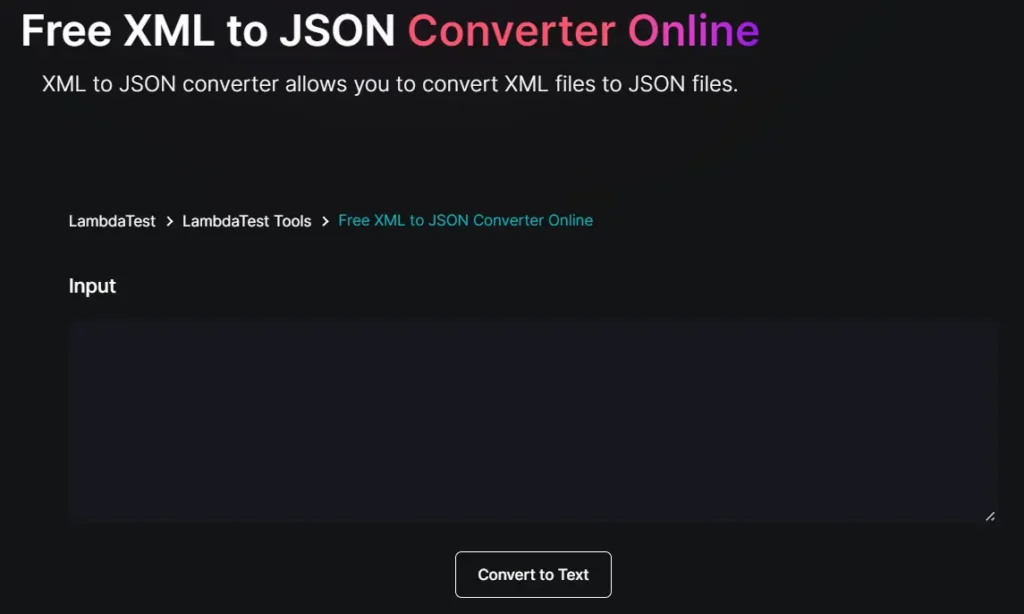
4. JSON to XML converter
This tool can convert JSON (JavaScript Object Notation) data to XML (Extensible Markup Language).
To use this tool, you can simply copy and paste your JSON data into the input field, and the tool will automatically convert it to XML and display the result in the output field.
The tool also allows you to customize the output by specifying the root element name, the attribute prefix, and the attribute name.
5. BCD to Decimal
This tool allows easy conversion of a binary-coded decimal (BCD) number to a decimal number.
Simply enter the BCD number that you want to convert, and the tool will automatically give you the corresponding decimal number.
6. Hex to Decimal
This tool is used to convert a hexadecimal number to a decimal number.
You can simply enter the hexadecimal number you want to convert in the input field and then click the “Convert” button to see the result.
7. Decimal to Bcd
This tool helps in the conversion of base 10 integers to base 10 to base BCD.
You will need to input the decimal number that you want to convert and then follow the tool’s instructions to generate the BCD representation.
8. UTF8 Decode
UTF-8 is a character encoding standard that represents characters in digital documents using a sequence of bytes.
The UTF-8 encoding can be used to encode any Unicode character, which means it can represent a wide range of characters from different scripts and languages.
A UTF-8 decode tool is a tool that can be used to convert a sequence of bytes encoded in the UTF-8 character encoding into the original character or string of characters that the bytes represent.
This tool can be useful for debugging or for interpreting data that has been stored or transmitted as UTF-8 encoded bytes.
9. Hex to RGB
You can use this to easily convert hexadecimal codes to RGB values.
Simply enter the hexadecimal code in the input field, and the converter will display the corresponding RGB value.
10. RGB to Hex
As the name suggests, the RGB to hex converter tool can simply convert RGB values to hexadecimal codes.
You just need to enter the RGB values in the input fields, and the converter will display the corresponding hexadecimal code.
11. Convert HTML to Markdown
This tool allows you to upload an HTML file or enter the HTML code directly and then generate the corresponding Markdown code.
It is important to note that the conversion from HTML to Markdown is not always perfect, as the two formats have different capabilities and syntax. Some formatting or content may be lost in the conversion process.
12. Convert Markdown to HTML
This allows Markdown to HTML conversion tool in an easy and simple way.
You just need to enter the Markdown code that you want to convert in the “Input” field.
Then click the “Convert” button to generate the corresponding HTML code. The generated HTML code will be displayed in the “Output” field.
You can copy and paste this code into your HTML document or save it to a file.
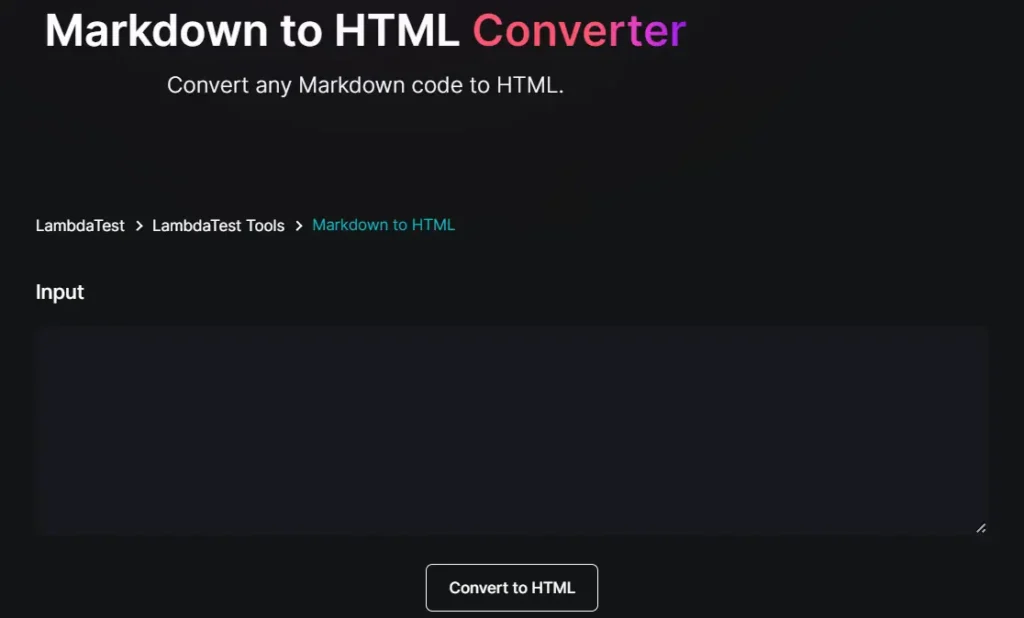
13. Decimal to Gray code
Gray code, also known as reflected binary code, is a binary numbering system in which two successive values differ by only one bit.
It is commonly used in digital systems to reduce the number of errors caused by electrical noise.
This tool enables you to enter the decimal number directly and then generate the corresponding Gray code.
14. Gray to Decimal
Using this tool you can convert Gray values to decimal values.
Simply you need to enter the Gray code number that you want to convert in the “Input” field. Next, click the “Convert” button to generate the corresponding decimal number.
The generated decimal number will be displayed in the “Output” field. You can copy and paste this number as needed.
Read Also: What is Plug Tech and How Can It Help You Find Affordable Used Electronics?
15. URL Decode
You can use the URL decode tool on Lambdatest to quickly and easily decode URL-encoded strings and see the original string before it was encoded.
It can be useful for troubleshooting issues with URLs or for understanding how URLs are constructed and encoded.
The URL decode tool allows you to decode URL-encoded strings, which is a way of encoding special characters in a URL so that they can be safely transmitted over the internet.
16. URL Encode
URL encoding is a way to convert characters in a URL to a format that can be transmitted over the Internet. It is often necessary to do this when you want to include special characters or spaces in a URL.
To use this tool, you simply need to enter the string you want to encode in the input field, and the tool will automatically generate the encoded version of the string.
It’s important to note that the process of URL encoding is not reversible; once a string has been encoded, it cannot be decoded back to its original form.
Therefore, it is important to keep a copy of the original string before encoding it.
17. Base64 Encode
Base64 encoding is a way to represent binary data (such as an image or a file) in a text format that can be transmitted over the Internet.
It is often used to include small images in HTML, CSS, JavaScript, or anything else text-based.
You need to select a file or enter a string in the input field, and the tool will automatically generate the Base64 encoded version of the file or string.
It’s important to note that the process of Base64 encoding is reversible; the encoded data can be decoded back to its original form using a Base64 decoder.
However, the decoded data may not be in the same format as the original data (for example, an image may be decoded into a file, but the file may not be in a recognizable image format).
18. Base64 Decode
Base64 decoding is the process of converting data that has been encoded using the Base64 encoding scheme back to its original form.
This is often necessary when you have a Base64 encoded string and you want to see the original data that it represents.
Using this tool, you can enter the Base64 encoded string in the input field, and the tool will automatically generate the decoded version of the string.
The process of Base64 decoding is not always reversible; the decoded data may not be in the same format as the original data (for example, an image may be decoded to a file, but the file may not be in a recognizable image format).
Additionally, not all Base64-encoded strings can be decoded; only those that have been properly encoded using the Base64 encoding scheme can be decoded.
19. Text to HTML Entities converter
HTML entities are special characters that are used to represent certain symbols or characters in HTML code.
They are often necessary when you want to include special characters or symbols in your HTML that are not part of the standard ASCII character set.
This tool can be useful when you have a piece of text that you want to include in your HTML code, but the text contains special characters that need to be represented using HTML entities.
20. HTML Entities to Text converter
Using this tool, you can enter the HTML entities in the input field, and the tool will automatically generate the text version of the HTML entities.
Only those HTML entities can be converted to text that has been properly encoded using the HTML entities encoding scheme can be converted.
To Sum up
LambdaTest provides a wide range of tools and features for testing and debugging web applications. It is up to you to decide how you want to use it in your workflow and which features are most relevant to your needs.





