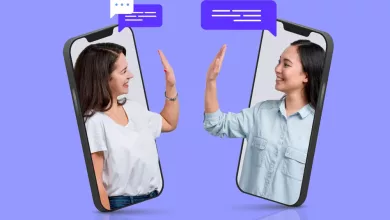What is xFi Complete? Everything You Need to Know

If you’re a Comcast Xfinity customer, you might have heard of xFi Complete. But what exactly is it?
In this post, we will explain everything about xFi Complete including its features, benefits, pros, cons, setup, and a lot more.
What is xFi Complete?

xFi Complete is Xfinity’s premium in-home Wi-Fi experience that includes a variety of benefits to enhance your internet experience.
It offers unlimited data that make it the perfect choice for anyone looking for a fast and reliable internet connection.
xFi Complete offers wall-to-wall coverage and the fastest internet speeds, making it an ideal choice for anyone who wants to stay connected at all times.
Plus, with the tech upgrade program, eligible customers can enjoy even more benefits, including enhanced WiFi performance and improved security.
If you’re enrolled in Xfinity’s 1.2 Terabyte (TB) internet data usage plan, you can have peace of mind knowing that you have unlimited data. Note that this benefit is not available in the Northeast markets.
Key Features and Benefits of xFi Complete
Advanced Security
xFi Complete offers advanced security features to keep your home network safe from cyber threats such as malware, and phishing scams.
This feature is powered by AI and machine learning to detect and block threats in real-time.
Whole-Home WiFi Coverage
xFi Complete offers wall-to-wall WiFi coverage throughout your home, so you can enjoy fast and reliable internet in every room.
The service includes a WiFi Boost Pod if recommended to ensure that you have the best possible coverage.
You can easily connect all of your devices to Xfinity WiFi at home or anywhere else where Xfinity WiFi is available.
Unlimited Data
This connection includes unlimited data when you add it to any eligible internet plan for an additional $25/mo. This means you can stream, download, and browse as much as you want without worrying about data caps or overage fees.
Enhanced Connectivity
It includes the Xfinity Gateway, which is a device with multiple features that delivers WiFi coverage, internet, voice connectivity, and network security.
The Gateway is designed to maintain the speed of the network connectivity and provide a personalized experience for all of your connected devices.
Cost Savings
xFi Complete is a cost-effective solution that saves you money in the long run. By bundling your internet plan with this service, you get access to advanced security features, whole-home WiFi coverage, unlimited data, and enhanced connectivity at a lower cost.
Network Control and Personalization
xFi Complete gives you complete control over your home network. With the xFi app, you can easily manage your WiFi network, view connected devices, set parental controls, and more.
Pros and Cons of xFi Complete Plan
Pros
- Unlimited Data
- xFi Pods
- Advanced Security
- Peace of Mind
Cons
- Higher Cost
- Limited Availability
- Potential for Overages
What Equipment is Needed for xFi Complete?
When you sign up for Xfinity’s xFi Complete, you’ll receive the latest xFi Gateway modem and router combo.
This device will replace any existing modem and router you have, and it is included in the monthly price this plan.
The xFi Gateway is equipped with the latest WiFi technology, including 802.11ax, also known as WiFi 6. This technology provides faster speeds, increased capacity, and improved reliability compared to previous WiFi standards.
It also supports dual-band WiFi, which means it can broadcast on both the 2.4GHz and 5GHz frequency bands. This allows you to connect to the best available band depending on your device and location within your home.
You’ll receive access to xFi Pods if needed. These are small devices that plug into electrical outlets and help extend your WiFi coverage to areas of your home that may have weaker signal strength.
Xfinity will provide up to six xFi Pods at no additional charge with the xFi Complete plan. If you need more than six Pods, you can purchase them for an additional fee.
Installation and Setup Process
To install and set up xFi Complete, you need to have an Xfinity Gateway modem/router. If you don’t have one, you can rent or purchase one from Xfinity. Once you have the modem/router, you can activate the internet plan by following these steps:
- Log in to your Xfinity account on the Xfinity website or mobile app.
- Navigate to the “Internet” tab and select “WiFi Gateway”.
- Select “Manage xFi”and follow the prompts to activate xFi Complete.
Activating xFi Pods
If you have a large home or areas with poor WiFi coverage, you can improve your WiFi signal by activating xFi Pods.
Here’s how to activate xFi Pods:
- Log in to your Xfinity account on the Xfinity website or mobile app.
- Navigate to the “Internet” tab and select “WiFi Gateway”.
- Select “Manage xFi”and follow the prompts to activate xFi Pods.
Pricing and Availability
Currently, xFi Complete is available to Xfinity Internet customers in select markets. You can check availability by visiting the Xfinity website and entering your address.
The cost of xFi Complete varies depending on whether you rent or own your Xfinity Gateway. If you rent your Gateway, you can add it for an additional $11 per month. If you own your Gateway, you can purchase xFi Complete for a one-time fee of $25.
How to Cancel xFi Complete?
Here are the steps to cancel:
- Log in to your Xfinity account on the website or mobile app.
- Go to “Manage Plan”and then click on “Add/Remove Services”.
- Find the “xFi Complete”option and click on “Remove”.
- Follow the prompts to confirm your cancellation.
It’s important to note that if you cancel xFi Complete before the end of your billing cycle, you may still be charged for the service for the remainder of that cycle.
Read Also: Fibahub: Everything You Need to Know
Comparing XFi Complete to Other Solutions
XFi Complete vs. Norton 360 Deluxe
Norton 360 Deluxe is a comprehensive security solution that includes antivirus, firewall, and VPN protection, as well as parental controls and backup features.
While it offers a lot of features, it doesn’t include any home networking capabilities like XFi Complete does. Moreover, Norton 360 Deluxe doesn’t offer unlimited data like XFi Complete does.
XFi Complete vs. Eero Secure
Eero Secure is a security solution that’s designed specifically for Eero mesh Wi-Fi systems. It includes antivirus and malware protection, as well as parental controls and ad blocking.
However, it doesn’t offer unlimited data like XFi Complete does, and it doesn’t include any of the advanced networking features that XFi Complete offers.
XFi Complete vs. Google Nest Wifi
XFi Complete offers robust security and enhanced parental controls, while Google Nest Wifi excels in seamless coverage that easily strolls. Both prioritize reliability and speed but xFi Complete again has an edge of unlimited data.
User Experiences and Reviews
Users appreciate the unlimited data that comes with the plan, which eliminates any concerns of exceeding data caps. Furthermore, the in-home WiFi experience is said to be much smoother and more reliable, with faster speeds and better coverage throughout the home.
Some users have noted that the pricing for xFi Complete can be a bit confusing, with different options and add-ons available. However, the benefits of the plan are generally seen as worth the extra cost.
Read Also: How to Use Zefoy for TikTok Followers: A Step-by-Step Guide
Frequently Asked Questions
How does the xFi Gateway enhance my online experience?
The xFi Gateway is a modem and router in one device that provides faster speeds and better coverage throughout your home. It also allows you to manage your home network and devices with ease through the xFi app.
Is there a difference between standard WiFi and the xFi platform?
Yes, there is a difference between standard WiFi and the xFi platform. The xFi platform offers advanced features such as parental controls, device management, and network security. It also provides better coverage and faster speeds throughout your home.
What are xFi Pods, and are they included with xFi Complete?
xFi Pods are small devices that extend your WiFi coverage to areas of your home that may have weak signals. They are not included with xFi Complete, but they can be added for an additional cost.
Can xFi Complete improve my network’s upload speeds?
Yes, xFi Complete can improve your network’s upload speeds. You can enjoy faster upload speeds, which is great for activities such as video conferencing and uploading large files.
Why might I see an additional charge for xFi Complete on my bill?
You might see an additional charge for xFi Complete on your bill if you are not enrolled in an Xfinity internet plan that includes xFi Complete. However, if you are enrolled in an eligible plan, this plan is included at no extra cos