Why is There No Netflix App for Mac | 3 Reasons & Best Trick

Want to download Netflix movies and shows for offline viewing on Mac, but can not find a dedicated app on the Mac App Store? However, some of your friends can freely enjoy offline Netflix content on Windows.
Actually, so far, the Netflix app has been absent from the Mac App Store. Why is there no Netflix app for Mac? Here we are going to analyze the underlying reasons and introduce an extra tip to enable you to effortlessly download Netflix videos on Mac.
Main Reasons for There’s No Netflix App for Mac
Unlike other operating systems, the Netflix app has not yet been released on MacOS. Several reasons might be accountable for this issue:
1. Technical Challenges
To maintain Apple’s ecosystem, Apple sets strict App Store guidelines for third-party apps, causing technical difficulties for developers.
While there is an iOS app available for touch-based mobile devices such as iPhones and iPads, developing an app for MacOS presents unique challenges.
MacOS offers a full-featured desktop computing experience with a fundamentally different hardware configuration, making it a more complex platform to develop. As a result, it might lead to additional challenges for Netflix to break through the technical barrier.
2. Market Demand
Statistics show that MacOS does not gain as much popularity as Windows, iOS, or Android. Therefore, in terms of resource allocation, Netflix might not prioritize the investment and development of a dedicated Netflix app for Mac.
Also, it is worth noting that Netflix once launched the Airplay feature but removed it in 2019, which reflected Netflix decided not to invest effort in evolving its service for Mac.
Considering these factors, the decision to release a native Mac app becomes a complex one for Netflix, as they need to weigh user demand, cost-effectiveness, and the potential return on investment.
3. Licensing Agreements
Another primary reason is that Netflix has partnership agreements with various content creators. Due to content licensing agreements, some content can be accessed from specific regions but isn’t available for other regions.
To ensure users can only access the content in their region, Netflix has to spend considerable effort in managing the distribution rights of movies and shows on regional apps.
Meanwhile, it may not be able to provide a seamless experience for users to enjoy consistent content across platforms.
Therefore, Netflix prefers to provide service via web browsers, where it can be easier to enforce geo-restrictions and guarantee users access content according to their location.
Tip: How to Download Netflix Videos on Mac Without App?
Based on the aforementioned factors, a dedicated Netflix app for Mac doesn’t currently exist. However, you can still access Netflix by streaming through web browsers on your MacBook or iMac.
If you wish to download Netflix videos for offline viewing, you may consider using third-party software solutions.
MovPilot Netflix Video Downloader is such a powerful tool that we highly recommend it.
Supporting Windows 11/10/8.1/8/7 and Mac (MacBook Air, MacBook Pro, iMac) with macOS 10.11 (OS X El Capitan) or higher, it empowers you to safely save Netflix content in original quality.
Key Features of MovPilot Netflix Video Downloader:
- Easily save 1080P movies and shows in MP4/MKV.
- Multi-language audio and subtitles are available for audiences around the world.
- Original sound quality and audio description can be 100% preserved.
- 5X faster download speed to fetch Netflix videos in a minute.
- Regular upgrades to guarantee 100% Safe and Clean.
If you are wondering how MovPilot works, follow the steps below to download unlimited Netflix videos.
STEP 1. Sign in to your Netflix Account
Install and launch MovPilot. Sign in to your Netflix Account on the pop-up web player.
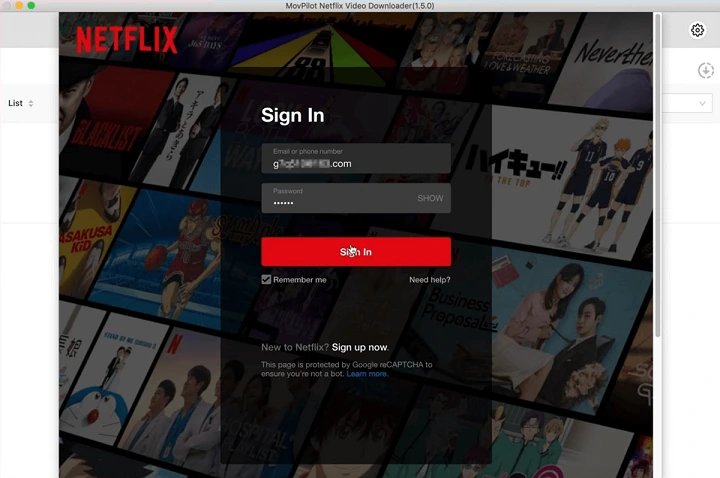
STEP 2. Search for Netflix Videos: Enter the movie/TV show/documentary title or copy the link to the search bar. Then press the search icon to search for your wanted Netflix videos.
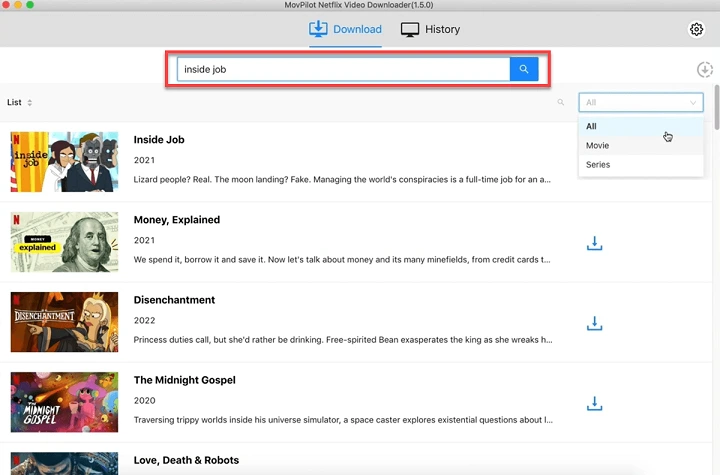
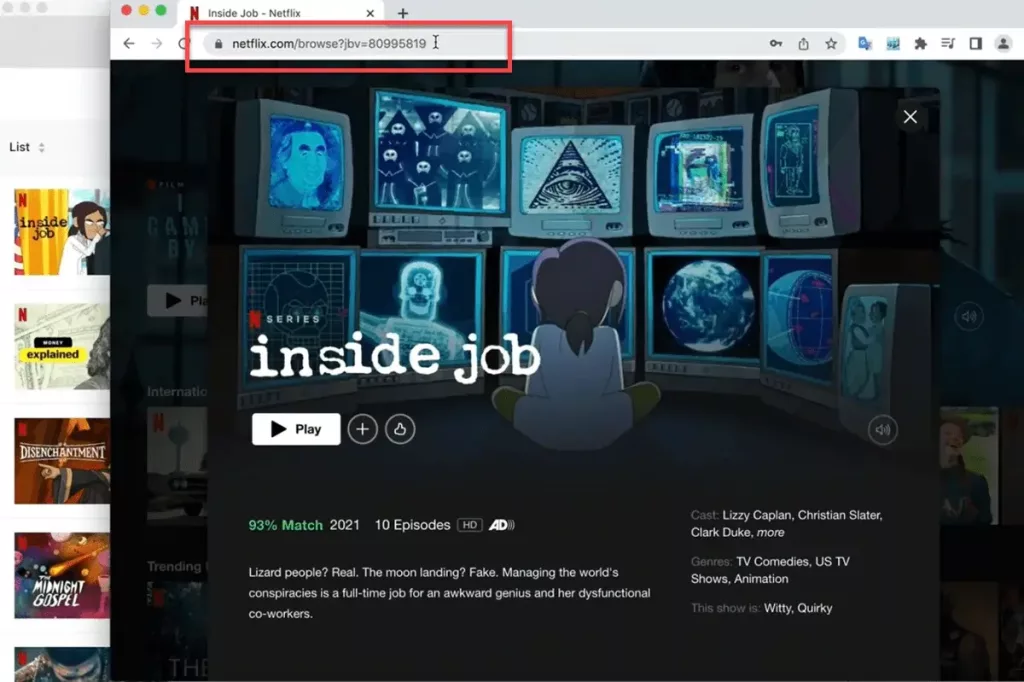
STEP 3. Customize your Output Settings: Head to the top right of the window. Click on the gear icon. Customize the parameters, such as video format, audio language, subtitle language, and output folder.
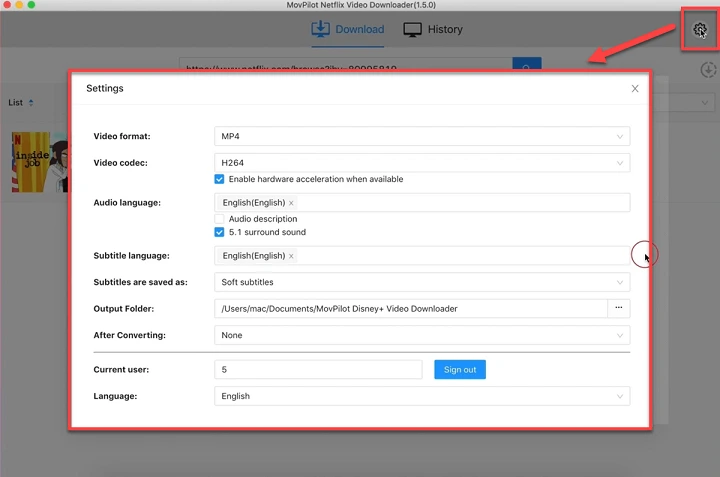
Note: To download HD or Ultra HD Netflix videos, make sure your screen can present high-resolution pictures and your Mac is upgraded to the latest version.
If you are using older versions of Mac, you might be unable to have an extraordinary viewing experience due to the limitations of the system.
Therefore, downloading videos in 1080P, a more compatible option, is a better choice.
STEP 4. Download Netflix Videos: Select the wanted episodes, and then press Download to start downloading your favorite Netflix videos.
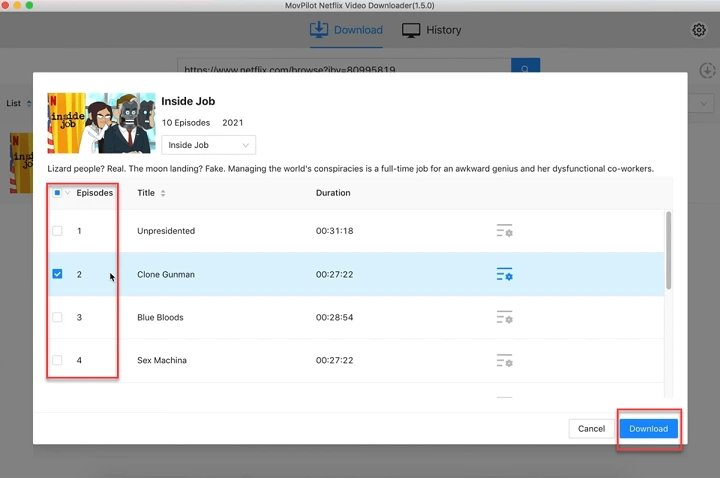
STEP 5. Access Downloaded Netflix Videos: When the process is done, click on History > the blue folder to view your offline videos.
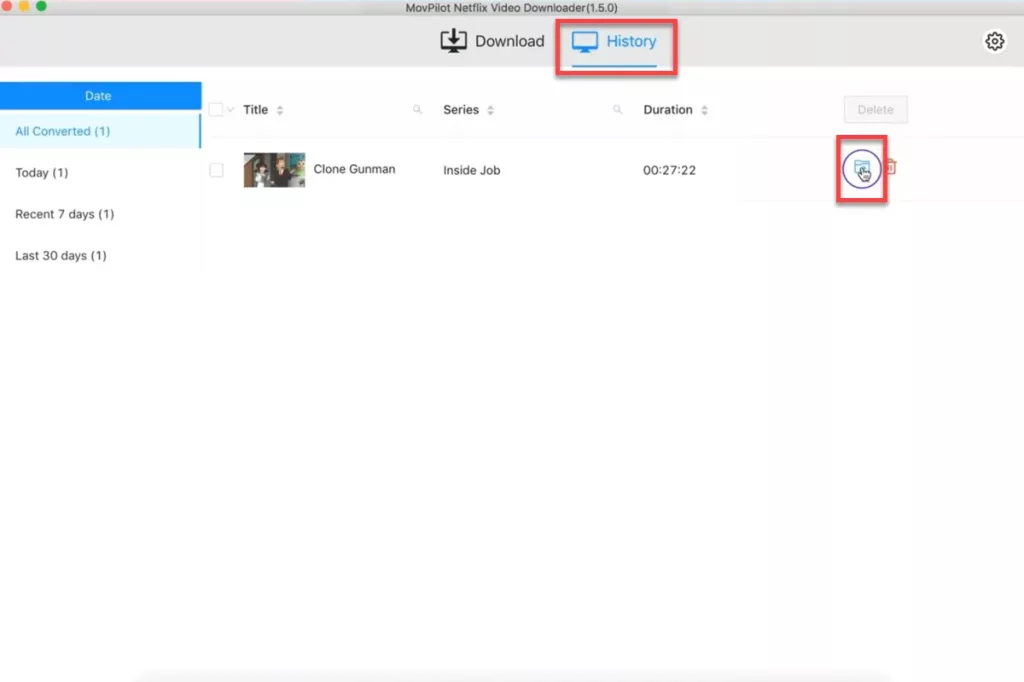
By now, you have successfully saved your favorite Netflix videos permanently on your Mac. You can indulge yourself with the audio-visual feast at any time and anywhere!
Read Also: How to Use FTP on MAC: A Step-by-Step Guide
Conclusion
Surely, it may be disappointing that there is no Netflix app for Mac. The absence may be attributed to technical challenges, market demand, and licensing agreements.
However, with the increasing popularity of the Mac and the enhancement of technology, it is possible to see Netflix launching apps on the Mac App Store in the future.
For those who would like to download Netflix videos at this time, it is recommended to get support from a third-party tool.


