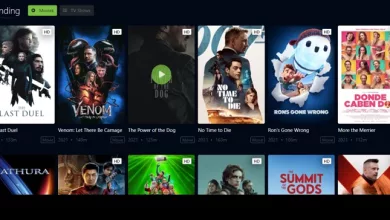Download KB5017308 Windows 10 Cumulative Update
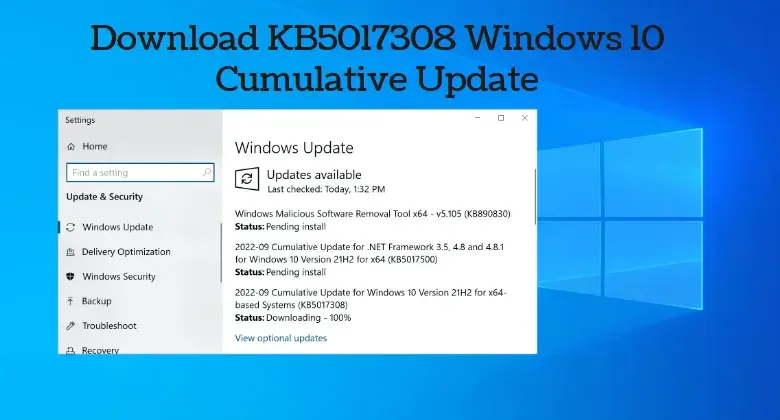
KB5017308 update is now available for Windows 10 Versions 20H2, 21H2 and 21H1.
This cumulative update includes all the security and non-security fixes released since KB5004668, the last Windows 10 cumulative update. It also includes some improvements for reliability and performance.
If you’re running Windows 10, we recommend that you install this update as soon as possible.
KB5017308 Windows 10 Cumulative Update
KB5017308 Windows 10 Cumulative Update is a regular update released by Microsoft for its Windows 10 operating system.
It contains all the security and non-security fixes including improvements for reliability and performance.
After updating your OS build will be:
| Windows 10 Version | OS Build after Update |
| 20H2 | 19042.2006 |
| 21H1 | 19043.2006 |
| 21H2 | 19044.2006 |
Download and Install KB5017308 Update on Windows 10 (20H2, 21H2, 21H1)
Method 1:
Download KB5017308 update according to your Windows version from the links given below.
KB5017308 Windows 10 Version 21H2
Download KB5017308 for Windows 10 Version 21H2 64-Bit [675.2 MB]
Download KB5017308 for Windows 10 Version 21H2 32-Bit [349.2 MB]
KB5017308 Windows 10 Version 21H1
Download KB5017308 for Windows 10 Version 21H1 64-Bit [675.2 MB]
Download KB5017308 for Windows 10 Version 21H1 32-Bit [349.2 MB]
KB5017308 Windows 10 Version 20H2
Download KB5017308 for Windows 10 Version 20H2 64-Bit [659.3 MB]
Download KB5017308 for Windows 10 Version 21H2 32-Bit [349.2 MB]
Run the downloaded MSU file to automatically install the update on your system.
Check out the Microsoft Catalog for further updates.
Method 2:
The second method is also simple.
Search “check for updates” in the Start menu and open the check for updates settings. Windows will automatically detect if there are any applicable updates.
From here, you can select the Cumulative Update for Windows 10 Version 21H1/21H2 (KB5017308) and install it on your computer.
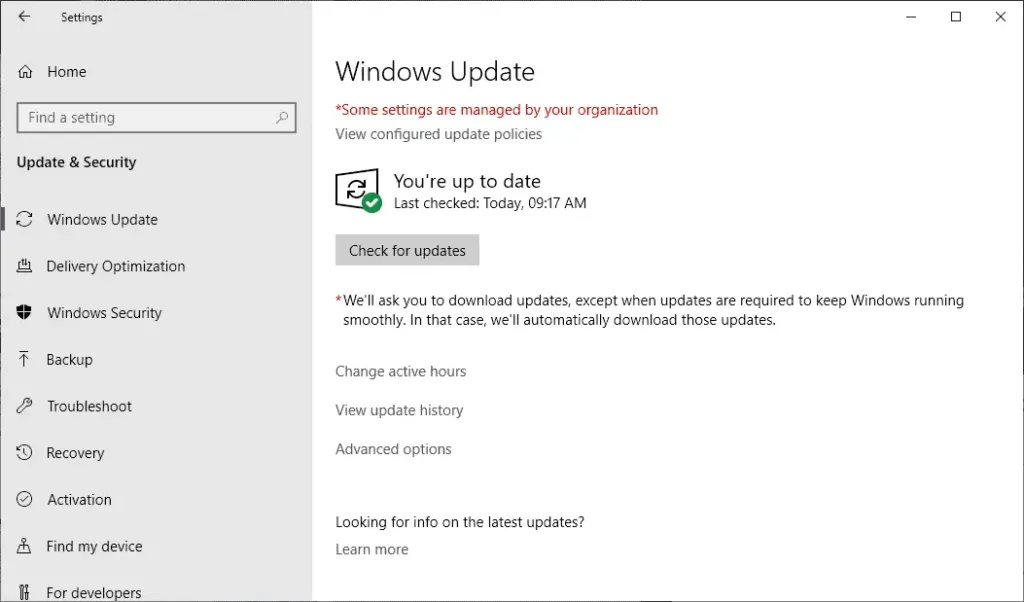
Note: If your Windows 10 version is 1607, you should install KB5018411 cumulative update.
KB5017308: Improvements & Known Issues
This update includes quality improvements for Windows 10 Versions 20H2, 21H2 and 21H1. Key changes include:
- Improvements to the Remote Desktop Connection client.
- Improved reliability of Microsoft Edge browser.
- Performance improvements in Internet Explorer 11.
- Fixed issues with Windows startup and shutdown operations.
- Fixed some security issues related to Windows vulnerability.
- Improved support for Windows 10 on ARM devices.
- Improvements to the user experience and stability of the operating system.
Known Issues in KB5017308
Loss of Microsoft Edge Legacy: Devices with Windows installations created from custom offline media or custom ISO image might have Microsoft Edge Legacy removed by this update, but not automatically replaced by the new Microsoft Edge. This issue is only encountered when custom offline media or ISO images are created by slipstreaming this update into the image without having first installed the standalone servicing stack update (SSU) released March 29, 2021 or later.
Issues with certain games: Some games may fail to launch due to a missing .dll file. To resolve this issue, you can try reinstalling the game or download and install the latest version of the .dll file from Microsoft’s website.
Issues with certain apps: Some apps may experience slower performance or crashes due to outdated files. To resolve this issue, you can try reinstalling the app or downloading and installing the latest version of its files from Microsoft’s website.
Troubleshooting Tips for Installation Issues
Installation of KB5017308 may fail due to a corrupt Windows Update component. Here are some troubleshooting steps you can try in order to resolve any installation issues:
- Check and make sure that all other pending updates have been installed.
- Run the Windows Update Troubleshooter.
- Reset the Windows Update components and then try installing the update again.
- Delete the SoftwareDistribution folder and then try installing the update again.
- Install the update manually using an MSU file.
Final Thoughts
KB5017308 is an important update for Windows 10 Versions 20H2, 21H2 and 21H1. It provides essential fixes and improvements to the operating system.
While there are some known issues related to this update, most users should be able to install it without any problems.
If you experience any issues while trying to install the update, make sure to try the troubleshooting steps provided above.