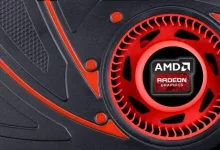KB5019959: Download Windows 10 Update [22H2, 21H2, 21H1, 20H2]

Microsoft has released KB5019959, the November 8th, 2022 update for Windows 10. This update contains a number of bug fixes and performance improvements.
In particular, KB5019959 resolves an issue that caused some devices to experience reduced battery life. It also improves compatibility with certain third-party applications. If you are running Windows 10, we strongly recommend installing this update as soon as possible.
Download and Install Windows 10 KB5019959 Update
Step 1: Download KB5019959 update as .msu file using the following links.
Windows 10 Version 22H2
Cumulative Update for ARM64-based Systems [707.4 MB]
Cumulative Update for x64-based Systems [687 MB]
Cumulative Update for x86-based Systems [356.9 MB]
Windows 10 Version 21H2
Cumulative Update for ARM64-based Systems [707.4 MB]
Cumulative Update for x64-based Systems [687 MB]
Cumulative Update for x86-based Systems [356.9 MB]
Windows 10 Version 21H1
Cumulative Update for ARM64-based Systems [707.4 MB]
Cumulative Update for x64-based Systems [687 MB]
Cumulative Update for x86-based Systems [356.9 MB]
Windows 10 Version 20H2
Cumulative Update for ARM64-based Systems [707.4 MB]
Cumulative Update for x64-based Systems [687 MB]
Cumulative Update for x86-based Systems [356.9 MB]
Step 2: After downloading the update file, run the file to automatically install the update.
KB5019959 Windows Update – What’s New?
Release Date: 11/8/2022
Version: OS Builds 19042.2251, 19043.2251, 19044.2251, and 19045.2251
KB5019959 updare resolves an issue that caused some devices to experience reduced battery life. Additionally, it improves compatibility with certain third-party applications.
Windows 10 KB5019959 update also includes all the improvements from the supported Windows 10, version 20H2 editions, including miscellaneous security improvements to internal OS functionality.
No additional issues were documented for this release. If you are running Windows 10, KB5019959 is a recommended update and should be installed as soon as possible.
Read Also: Download KB5017308 Windows 10 Cumulative Update
Improvements in this Update
- Improved battery life on certain Windows 10 devices
- Enhanced compatibility with certain third-party applications
- Miscellaneous security improvements to internal OS functionality
Troubleshooting Tips for Installing the Update
If KB5019959 does not appear in the list of updates, try resetting Windows Update. To do this, open an administrative Command Prompt window and run the following command:
wuauclt /resetauthorization /detectnow
After running this command, open the Settings app and check for updates. KB5019959 should now be available for download and installation.
If you are still unable to install KB5019959, contact Microsoft Customer Support for additional assistance.
Read Also: KB5018411: Download Windows 10 Version 1607 Update