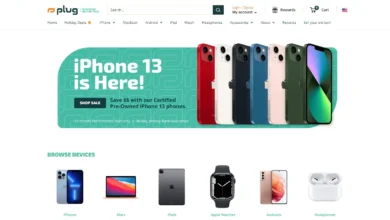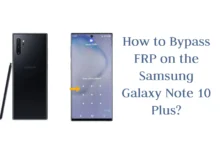Google Pixel Slate M3: Everything You Need to Know

If you’re thinking about getting a new convertible tablet, you’ve probably heard about the Google Pixel Slate M3.
This detachable tablet has been making waves in the tech world thanks to its impressive specs and versatile design.
But what exactly is the Google Pixel Slate M3, and is it worth your investment?
In this article, we will cover everything about the Google Pixel Slate M3 with its specifications, display, processor, performance, and price.
Google Pixel Slate M3 Price
This 2-in-1 laptop, table worth is about $499, and you can purchase it from Amazon.
Google Pixel Slate M3 Specifications
| Specification | Details |
| Processor | Powered by 8th Gen Intel® Core™ m3, i5 or i7 Processor, or Intel® Celeron® Processor |
| RAM | Options include: 4GB, 8GB, or 16GB |
| Storage | Options include: 32GB, 64GB, 128GB, or 256GB |
| Display | All-new Molecular Display™ 12.3” LCD 3000×2000 LTPS Touchscreen display with Pixelbook Pen support |
| Camera | Front camera: Duo Cam optimized for video calling: 8MP, ƒ/1.9 aperture, 1.4um pixel size, wide field of view, 1080p video at 30fps Rear Camera: 8MP, ƒ/1.8 aperture, 1.12um pixel size, Auto Focus, 1080p video at 30fps |
| Sensors | 3-axis Gyroscope/Accelerometer Magnetometer4 Antenna Proximity Sensors5 Ambient Light Sensor Magnetic Sensor |
| Audio | Dual front-firing speakers for better surround sound 2 mics for improved noise cancellation |
| Materials | Anodized aluminum body CorningⓇ GorillaⓇ Glass 5 |
| Battery Life | Up to 12 hours of use1 48 WHr battery USB-C™ 45W charge adapter (5V/3A, 9V/3A, 15V/3A, 20V/2.25A) that also works with Pixel phones Fast charging: Up to 2 hours in 15 min2 Included adaptor also works with Pixel phones3 |
| Operating System | Chrome OS |
| I/O Ports | Two USB-Cs for charging, 4K display output, and quicker data transfer.3 Accessory connector for Pixel Slate Keyboard. No charging or pairing is required. |
| Wireless Connectivity | WiFi 802.11 a/b/g/n/ac, 2×2 MIMO, dual-band (2.4 GHz, 5.0 GHz) Bluetooth® 4.2 |
| Dimensions | 11.45 x 7.95 x 0.28 inches |
| Weight | 1.6 pounds |
| Color | Midnight Blue |
| Security | Pixel Imprint™ fingerprint sensor on the power button with a dedicated microcontroller Titan™ C security chip for better on-device security |
Design and Display

The Google Pixel Slate M3 is a beautifully designed 2-in-1 tablet and laptop with an attractive and modern look.
It has a slim profile and a minimalist aesthetic that makes it easy to carry around and use on the go.
It comes in a midnight blue color that is both stylish and professional.
Screen Quality

One of the standout features of the Pixel Slate M3 is its 12.3″ Molecular Display™.
This display has a resolution of 2000 x 3000 pixels, which means that images and text are incredibly sharp and clear.
The display also has a 2:3 aspect ratio, which is perfect for reading books, browsing the web, or watching movies.
Physical Attributes
The Pixel Slate M3 is made from high-quality materials that feel durable and premium.
It has a metal frame that gives it a solid feel, and the back is made from a textured material that provides a good grip.
One of the unique features of this laptop cum tablet is its detachable keyboard.
The keyboard attaches magnetically to the tablet and provides a comfortable typing experience.
The keyboard also doubles as a protective case, which means that you can keep your tablet safe while you’re on the go.
Performance
The Google Pixel Slate M3 is a high-performance machine that is designed to handle all your computing needs.
With an 8th Gen Intel Core m3 processor and 8GB of RAM, this device can run demanding applications and multitasking with ease.
The device has a 12.3-inch Molecular Display that delivers stunning visuals and vibrant colors.
The 3000 x 2000 resolution ensures that every detail is crisp and clear, making it perfect for watching movies, editing photos, or working on graphic design projects.
The Pixel Slate M3 also comes with a Titan C security chip that provides enhanced security for your data.
This chip ensures that your device is protected from malware and other security threats, making it a great choice for business users.
The device has a battery life of up to 12 hours, which means that you can use it all day without worrying about running out of power.
It also supports fast charging, which means that you can charge it up quickly when you need to.
Processor
The Google Pixel Slate M3 comes with a powerful 8th Gen Intel Core m3 processor.
This processor is a significant upgrade from the Intel Celeron processor that was included in the previous base model.
The Core m3 processor is a mid-range processor, which is suitable for most users who need a laptop for everyday tasks such as browsing the web, using office applications, and streaming videos.
The Core m3 processor is a dual-core processor with a base clock speed of 1.1 GHz and a turbo boost speed of 3.4 GHz.
It also has 4MB of cache, which helps to improve the performance of the processor.
With this processor, you can expect faster performance and better multitasking capabilities compared to the Celeron processor.
The Core M3 processor is also more power-efficient than the i5 and i7 processors, which means that it can help to improve the battery life of the Pixel Slate M3.
In terms of graphics, the Core m3 processor comes with Intel UHD Graphics 615.
This integrated graphics card is suitable for most casual gaming and video playback needs.
However, if you need a laptop for more demanding tasks such as video editing or 3D modeling, you may want to consider the i5 or i7 models, which come with better graphics cards.
Camera Quality

The Google Pixel Slate M3 comes with an 8-megapixel rear-facing camera and an 8-megapixel front-facing camera.
The camera quality is decent, but not exceptional. The images captured by the camera are sharp and detailed, but colors can sometimes appear oversaturated.
The camera performs well in good lighting conditions but struggles in low-light conditions.
The camera app is easy to use and comes with a range of features, including HDR, panorama, and slow-motion video recording.
The camera also has a portrait mode, which blurs the background and focuses on the subject, giving a professional look to your photos.
The front-facing camera is perfect for video calls and taking selfies.
It captures good-quality images with natural colors and good detail. The camera also comes with a wide-angle lens, which allows you to take group selfies without having to squeeze everyone in.
RAM & Storage
The Google Pixel Slate M3 comes with various options for RAM and storage. You can choose between 4 GB, 8 GB, or 16 GB of RAM, depending on your needs.
The RAM is sufficient for most users and can handle multiple applications running simultaneously without any lag.
Regarding storage, it offers four options: 32 GB, 64 GB, 128 GB, or 256 GB.
The storage capacity you choose depends on how much data you need to store on your device.
If you plan on using the device for work purposes or storing large files, you may want to opt for a higher storage capacity.
It’s worth noting that the Pixel Slate M3 doesn’t have a microSD card slot, so you can’t expand the storage capacity.
It does come with a USB-C port that allows you to connect external hard drives or flash drives to the device.
Audio Features
The Google Pixel Slate M3 comes with dual front-firing speakers that provide an immersive audio experience.
The speakers are positioned on the top and bottom of the device, which helps in delivering a stereo sound.
The speakers are loud and clear, making them perfect for watching movies, listening to music, and playing games.
The device also comes with two microphones that improve noise cancellation.
This feature is useful when you’re making video calls or recording audio. The microphones ensure that your voice comes through loud and clear, even in noisy environments.
In addition, the Pixel Slate M3 supports Bluetooth 4.2, which means you can connect it to Bluetooth-enabled headphones, speakers, and other devices.
This feature is convenient when you want to listen to music or watch a movie without disturbing others around you.
Keyboard and Touchpad

The Google Pixel Slate M3 comes with a detachable keyboard that is designed to enhance your typing experience.
The keyboard is full-size and backlit, making it easy to type in low-light conditions. The keys are ultra-quiet Hush Keys™, which means you can type without disturbing others around you.
The keyboard is infinitely adjustable, allowing you to use it on the laptop, tablet, entertainment mode, and more.
To detach your Pixel Slate, simply pull it up and away from the Pixel Slate Keyboard.
Once you attach Pixel Slate to the Pixel Slate Keyboard, you can adjust the keyboard folio to your desired angle.
The Pixel Slate Keyboard is also designed to be lightweight and easy to carry.
It weighs only 491g and has a quick snap connector that instantly and easily attaches to the Pixel Slate.
There is no charging or pairing required, which means you can start typing right away.
The keyboard also comes with an extra-large touchpad that allows you to navigate your Pixel Slate with ease.
You can use the touchpad to right-click, switch between tabs, and more. You can change how your touchpad works by tapping it to click or using two fingers to right-click.
Battery Life
The battery life of the Google Pixel Slate M3 is impressive.
It comes with a lithium-ion 48WHr battery that offers an 8-hour mixed-use battery life and a 5-hour multimedia playback battery life.
It also allows for rapid charging. If you charge the battery for 15 minutes, it will last for two hours.
The battery life is perfect for long workdays or extended periods of use.
You can use it for web browsing, document editing, or streaming videos without worrying about running out of battery.
The battery life is good enough to last you through most of the day.
This Pixel laptop also has a battery saver feature that helps extend the battery life when it is running low.
It automatically adjusts the brightness and other settings to conserve power. This feature is useful when you are away from a power source and need to use the device for a longer period.
Graphics Card
The Google Pixel Slate M3 comes with an integrated Intel UHD Graphics 615 graphics card.
This graphics card is designed for thin and light laptops and offers decent performance for everyday use.
It is not a dedicated graphics card, so it may not be ideal for intensive gaming or graphic design work, but it can handle most tasks with ease.
Graphics Performance
The Intel UHD Graphics 615 graphics card in this device is capable of handling basic photo and video editing tasks.
It can also handle casual gaming and streaming video content without any issues.
However, if you plan on using the device for more intensive tasks like 3D modeling or gaming, you may want to consider a laptop with a dedicated graphics card.
Operating System
The Google Pixel Slate M3 runs on Chrome OS, Google’s operating system designed for use with Chromebooks and other devices.
Chrome OS is a lightweight operating system that is optimized for web-based computing and cloud storage.
It is based on the Linux kernel and uses the Google Chrome web browser as its primary user interface.
Chrome OS is known for its simplicity and ease of use. It is designed to be fast and responsive, with quick boot times and minimal lag.
The operating system is also highly secure, with built-in virus protection and automatic updates that keep your device up to date with the latest security patches.
One of the key features of Chrome OS is its integration with Google’s suite of web-based applications, including Gmail, Google Drive, Google Docs, and more.
These apps are designed to work seamlessly with Chrome OS, providing users with a powerful set of tools for productivity and collaboration.
In addition to the built-in apps, Chrome OS also supports a wide range of third-party applications, including Android apps from the Google Play Store.
This gives users access to a vast library of apps and games, allowing them to customize their devices to meet their specific needs.
Thermal Ventilation Performance
The thermal ventilation performance of the Google Pixel Slate M3 is impressive.
It comes with a fanless design, which means that it does not have any moving parts that can generate noise or consume power.
The device uses passive cooling, which relies on the design of the device to dissipate heat.
It has a thermal envelope of 6 watts, which means that it can operate within a temperature range of 0°C to 35°C.
This laptop has been tested to withstand temperatures of up to 50°C, which is higher than the average operating temperature of most laptops.
This means that you can use the device in hot environments without worrying about overheating.
The device also has a heat sink that is designed to absorb heat from the CPU and other components.
The heat sink is made of high-quality materials that have a high thermal conductivity, which means that it can transfer heat quickly and efficiently.
It has a thermal management system that monitors the temperature of the components and adjusts the performance of the device accordingly.
This means that the device can maintain optimal performance while keeping the temperature under control.
Accessories and Compatibility
The Google Pixel Slate M3 is a versatile device that can be used in a variety of settings.
To get the most out of your Slate M3, you may want to consider purchasing some accessories.
Here are some of the accessories that are available for this laptop:
Power Adapter
The 45W USB-C power adapter is designed to charge your Pixel Slate M3 fast.
It also works with other USB-C devices like a Pixel phone. The charging rate and performance may vary depending on the device.
Pixelbook Pen

The Pixelbook Pen is a stylus that allows you to write and draw on your tablet.
It has pressure sensitivity and tilt support, so you can create precise lines and shading. The Pixelbook Pen attaches magnetically to your Pixel for easy storage.
Compatibility
Here are some of the devices that work with the Pixel Slate M3:
- Most Bluetooth devices
- Monitors with DisplayPort, DVI, HDMI, or VGA connections
- USB, DisplayPort, and HDMI audio devices
- Headphones
- USB Webcams
- Mobile dongles
To ensure that an accessory is compatible with your Pixel Slate M3, check the manufacturer’s website or product specifications.
Connectivity and Ports
The Google Pixel Slate M3 is equipped with a variety of ports and connectivity options to help you stay connected and productive on the go.
Here’s everything you need to know about the device’s connectivity and ports:
USB-C Ports
This 2-in-1 laptop, tablet comes with two USB-C ports, which can be used to charge the device, transfer data, and connect to external displays.
The USB-C ports are versatile and compatible with a wide range of devices, including smartphones, tablets, and laptops.
Wi-Fi and Bluetooth
It also supports Wi-Fi 802.11 a/b/g/n/ac, 2×2 MIMO, dual-band (2.4 GHz, 5.0 GHz) for faster internet connectivity.
The device also has Bluetooth 4.2, which enables you to connect to wireless headphones, speakers, and other Bluetooth-enabled devices.
Keyboard Connector
It has a connector for attaching the Pixel Slate Keyboard (sold separately).
The keyboard connects magnetically to the device and features a full-size backlit keyboard, a touchpad, and a dedicated Google Assistant key.
Audio Jack
It has a USB-C to 3.5mm audio jack adapter, which allows you to connect wired headphones or speakers to the device.
The device also features dual front-firing speakers for better surround sound and two microphones for improved noise cancellation during video calls.
Upgradability
The Google Pixel Slate M3 is a powerful device, but one of the questions that potential buyers may have is whether it is upgradable.
Unfortunately, the Google Pixel Slate M3 is not upgradable.
The RAM and storage are both soldered to the motherboard, which means that they cannot be upgraded after purchase.
The only thing that can be upgraded is the operating system, which can be updated over the air.
This lack of upgradability may be a deal breaker for some people, especially those who want to keep their devices running smoothly for as long as possible.
However, it is worth noting that this Pixel device is a very powerful device, and it should be able to handle most tasks for several years without needing an upgrade.
If you are looking for a device that is more upgradable, you may want to consider a traditional laptop or desktop computer.
These devices often have upgradable RAM and storage, as well as other components like the processor and graphics card.
Performance Analysis
The Google Pixel Slate M3 is powered by an Intel Core m3-8100Y processor, which is a dual-core processor with a base clock speed of 1.1 GHz and a turbo boost speed of up to 3.4 GHz.
This processor is designed for low-power devices, and it strikes a good balance between performance and power efficiency.
With 8GB of RAM, it can handle multitasking and running multiple applications at the same time with ease.
It also has a fast and responsive storage, which allows for quick boot times and app launches.
When it comes to graphics, the Pixel M3 uses an integrated Intel UHD Graphics 615 GPU.
While this GPU is not designed for heavy gaming or graphics-intensive tasks, it can handle basic photo and video editing, as well as casual gaming.
In terms of benchmarks, the Pixel Slate M3 performs well in comparison to other devices in its class.
In Geekbench, it scores 893 in single-core performance and 1,343 in multi-core performance.
In Cinebench R20, it scores 239 in single-core performance and 710 in multi-core performance.
User Reviews
One of the best ways to gauge the quality of a product is by reading user reviews.
Here are a few reviews of the Google Pixel Slate M3:
“The screen resolution is incredible, and the battery life is great. I can run any Android, ChromeOS, or Linux applications. I don’t think I’ll need to upgrade to the i5 or i7 model as the m3 is more powerful than the previous i3 was using.” – Reddit
A user also reviewed it on Amazon giving it a 5-star rating. He stated it is the “Best deal for a tablet convertible.”
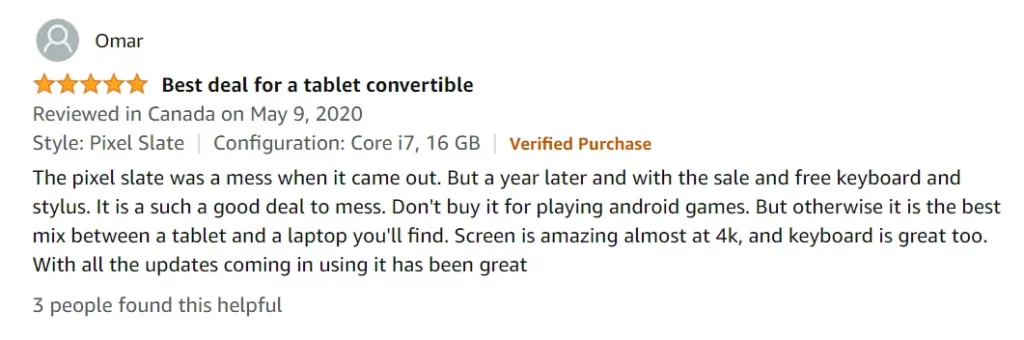
Here is another review from a customer on Amazon stating this convertible product “Very satisfied.”
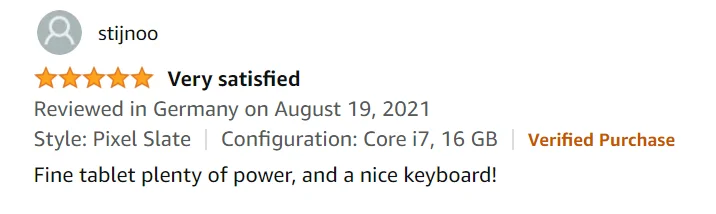
To Conclude
Google Pixel Slate M3 is a solid choice for those seeking a 2-in-1 detachable laptop that offers a great balance of performance and productivity features.
With its Intel Core m3 processor, 8GB of RAM, and 64GB of storage, the Slate M3 can handle most tasks with ease, whether you’re browsing the web, streaming videos, or working on documents.
This makes it a great choice for artists, designers, and anyone who needs a device that can adapt to their needs.
It’s a great choice for anyone who wants a reliable and versatile 2-in-1 laptop that can handle most everyday tasks with ease.