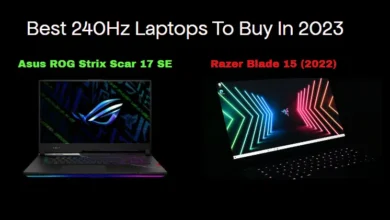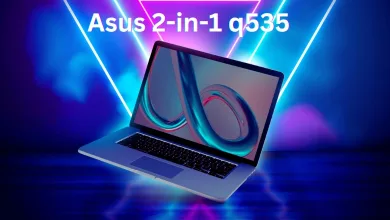Lenovo Ideapad 330-15 AMD Review

Looking for an affordable yet capable laptop?
Look no further than the Lenovo IdeaPad 330-15 AMD. Boasting a range of impressive specifications, this laptop offers excellent value for budget-conscious users.
From its AMD processor options to its sleek design and connectivity features, this laptop has a lot to offer.
Whether you’re a student, a professional on the go, or simply someone who values performance on a budget, the Lenovo IdeaPad 330-15 AMD might just be the perfect fit.
In this blog post, we delve into its design, performance, display quality, price, and more to help you decide if it’s the right choice for your needs.
Lenovo Ideapad 330-15 Price
Lenovo Ideapad 330-15 costs about $369.99 and you can buy it from Amazon.
Lenovo Ideapad 330-15 AMD Specifications
| Specifications | Details |
| Processor | Up to AMD Ryzen™ 7 2700U Mobile Processor with Radeon™ RX Vega 10 GraphicsUp to 7th Generation AMD A9-9425 APU |
| Processor Speed | 2.5GHz (base) and up to 3.4GHz (boost) |
| Graphics | Up to AMD Radeon™ 540*AMD Integrated |
| RAM | 8GB DDR4 |
| Storage | 1TB HDD |
| Display | 15.6-inch HD (1366 x 768) Anti-Glare |
| Audio | 2 x 2 W speakers with Dolby Audio™ |
| Ports | USB Type-C 3.1*2 x USB 3.0 (one charging) **HDMI4-in-1 card reader (SD, SDHC, SDXC, MMC)Audio jack |
| Wi-Fi/Bluetooth | 1 x 1 AC Wi-Fi + Bluetooth 4.1 |
| Colors | Platinum GreyBlizzard WhiteMidnight BlueChocolateOnyx Black |
| Operating System | Windows 10 Home |
| Battery Life | Up to 5.5 hours |
| Weight | 4.85 lbs |
| Dimensions | 14.88″ x 10.24″ x 0.90″ |
Design and Build

The Lenovo IdeaPad 330-15 AMD is a modern design laptop that looks great in any setting.
The laptop has a slim profile and a weight of just 4.85 pounds, making it easy to carry around with you wherever you go.
The build quality of the Lenovo IdeaPad 330-15 AMD is solid and sturdy.
It is made from high-quality materials that are designed to withstand daily wear and tear. The keyboard and touchpad are both well-built and offer a comfortable typing experience.
It also features a durable hinge that allows you to open and close the lid with ease.
Lenovo IdeaPad 330-15 AMD has a 15.6-inch display that offers a resolution of 1366 x 768 pixels.
The display is bright and clear, making it easy to view content even in bright sunlight.
The laptop also features an anti-glare coating that helps to reduce eye strain when using the laptop for extended periods.
It features a full-sized keyboard that is comfortable to type on. The keyboard is backlit, making it easy to type in low-light conditions.
The touchpad is also well-designed and offers accurate tracking and gesture recognition.
Display Quality

The Lenovo IdeaPad 330-15 AMD features a 15.6-inch display with a resolution of 1366 x 768 pixels.
While this resolution may not be the highest available, it is still sufficient for everyday use.
The display has an anti-glare coating that helps to reduce reflections, making it easier to use in bright environments.
The colors on the display are vibrant and well-saturated, thanks to the AMD Radeon Vega 10 graphics card.
The contrast is also good, making it easier to differentiate between light and dark areas of the screen.
However, the viewing angles are not the best, and the display tends to wash out when viewed from the sides.
The display also suffers from some backlight bleeding, which is noticeable when viewing dark scenes in movies or games.
This is not a major issue, but it can be distracting for some users.
Performance

The Lenovo IdeaPad 330-15 AMD is a budget laptop that delivers impressive performance for everyday tasks and more demanding applications.
It is powered by an AMD processor that provides a smooth and responsive experience.
These processors deliver fast and efficient performance, allowing you to handle multiple applications at once without any lag or slowdowns.
It also comes with up to 8GB DDR4 RAM, which provides ample memory to run multiple applications simultaneously.
This makes it ideal for tasks such as web browsing, word processing, and video streaming.
In terms of graphics, the laptop features an AMD Radeon Vega 10 graphics card, which delivers excellent performance for casual gaming and video editing.
However, it may struggle with more demanding games and applications.
Keyboard and Touchpad

The Lenovo IdeaPad 330-15 AMD has a non-backlit, 6-row chiclet keyboard with well-spaced keys and a good grip. The arrow keys are well-placed, and the number pad on the right is a welcome addition.
Individually, the keys have a short travel distance and a distinct pressure point.
The touchpad is located below the keyboard and is a decent size. It has a smooth surface, which makes it easy to use and navigate.
The touchpad also supports multi-touch gestures, which can be customized to your liking.
You can easily navigate through the system and access all the necessary features.
It can be a bit finicky at times, and it may take a few tries to get the gestures to work correctly.
Connectivity Options

Wireless Connectivity
The laptop features built-in Wi-Fi, allowing you to connect to wireless networks wherever you are.
It supports the latest Wi-Fi standards, including 802.11ac, which provides fast and reliable wireless connectivity.
It also supports Bluetooth 4.1, making it easy to connect to other Bluetooth-enabled devices, such as headphones, speakers, or smartphones.
Wired Connectivity
The Lenovo IdeaPad 330-15 AMD also comes with a variety of wired connectivity options.
It includes an Ethernet port, allowing you to connect to wired networks for faster and more reliable internet access.
Moreover, the laptop features two USB 3.0 ports, one USB Type-C port, and an HDMI port, making it easy to connect to external devices, such as external hard drives, monitors, or projectors.
Card Reader
It also features a 4-in-1 card reader, allowing you to read and write data to different types of memory cards, including SD, SDHC, SDXC, and MMC.
Webcam and Microphone
The Lenovo IdeaPad 330-15 AMD features a built-in webcam and microphone, allowing you to video chat with friends and colleagues or record videos for social media or work.
Software
The Lenovo IdeaPad 330-15 AMD comes with Windows 10 Home pre-installed, which is a reliable and user-friendly operating system.
It can run games that do not require high-end graphics, providing entertainment for users in their downtime.
Lenovo provides a few pre-installed applications, including Lenovo Vantage, which allows you to manage and optimize your system’s performance, and McAfee LiveSafe, which provides antivirus protection.
One of the most useful features of the Lenovo IdeaPad 330-15 AMD is the Lenovo App Explorer.
This app store provides a curated selection of applications, which are tested and verified by Lenovo to ensure their safety and compatibility with the system.
You can easily browse and download apps, including productivity tools, entertainment apps, and games.
Another useful feature is the Lenovo Utility app, which provides easy access to system settings and features.
You can use this app to optimize your system’s performance, adjust the display settings, and manage the battery life.
Read Also: Best 240Hz Laptops To Buy In 2023
Audio Quality
The audio quality of the Lenovo IdeaPad 330-15 AMD is decent, but not exceptional.
The laptop comes with two bottom-firing speakers that deliver a maximum output of 2W each.
The sound is clear and detailed but lacks depth and bass.
You can use the Dolby Audio software to enhance the sound quality, but it won’t make a significant difference.
If you’re planning to use the laptop for watching movies or listening to music, you might want to use external speakers or headphones to get a better audio experience.
It has a 3.5mm audio jack that supports headsets with a microphone, so you can use it for video calls or gaming.
In terms of audio performance, this laptop is suitable for basic tasks such as web browsing, document editing, and video conferencing.
However, if you’re an audiophile or a gamer, you might want to consider investing in a higher-end laptop that offers better audio quality.
Graphics and Gaming
The Lenovo IdeaPad 330-15 AMD comes with an AMD Radeon Graphics card, which makes it a good match for casual gaming.
However, it is not a gaming laptop, and high-end or cross-platform games may not run smoothly on it.
The graphics card is integrated and shares memory with the system. This means that it does not have its own dedicated graphics memory, and it uses the system’s RAM instead.
This can affect the laptop’s overall performance, especially when running graphics-intensive applications.
If you are looking for a laptop that can handle high-end gaming, you may want to consider a dedicated gaming laptop with a discrete graphics card.
If you are a casual gamer who plays games that do not require high-end graphics, the Lenovo IdeaPad 330-15 AMD can be a good option.
Battery Life

The battery life of Lenovo IdeaPad 330-15 AMD is not impressive.
This is significantly lower than the average of 6 hours and 51 minutes for budget laptops.
The battery life is also lower than other laptops in the same price range, such as Acer Aspire 7 A 717-725 and Lenovo IdeaPad 5.
If you plan to use the laptop for extended periods without access to a power outlet, you may want to consider purchasing a secondary battery or a power bank.
Lenovo offers a 35Wh battery and a 45Wh battery as accessories.
The 35Wh battery provides up to 4 hours of battery life, while the 45Wh battery provides up to 6 hours of battery life.
Thermal Performance
The Lenovo IdeaPad 330-15 AMD has a decent thermal performance, but it can get a bit warm under heavy load.
The laptop has a single fan and a heat sink that helps dissipate heat away from the CPU and GPU.
According to tests conducted, the IdeaPad 330-15 AMD reached a maximum temperature of 91 degrees Fahrenheit on the touchpad, 99 degrees Fahrenheit on the keyboard, and 105 degrees Fahrenheit on the underside during a stress test.
These temperatures are slightly above the average for a budget laptop, but they are still within acceptable limits.
One thing to note is that the laptop’s cooling system is not very aggressive, which means that the fan does not spin at high speeds all the time.
This can lead to higher temperatures during extended periods of heavy use. However, the laptop does not suffer from thermal throttling, which is a common issue in budget laptops.
Performance Test Results
When it comes to performance, the Lenovo IdeaPad 330-15 AMD has some drawbacks.
The base configuration features an AMD E2-9000 SoC, which is not the most powerful processor out there.
As a result, the laptop struggles with more demanding tasks such as video editing, gaming, and running multiple applications simultaneously.
The laptop’s graphics performance is also not impressive. The AMD Radeon 450 graphics card is not capable of handling modern games or graphics-intensive applications.
You may experience lag and stuttering when playing games or using graphics-intensive software.
However, the IdeaPad 330-15 AMD does perform well in basic computing tasks such as web browsing, word processing, and video playback.
The laptop’s 4GB of RAM and 1TB hard drive provide enough storage space and memory for these tasks.
In benchmark tests, the IdeaPad 330-15 AMD scored 2,108 in the PCMark 10 benchmark, which measures overall system performance.
Lenovo Ideapad 330-15: User Reviews
A user on Amazon named C Mattos purchased this laptop and rated it with 5 stars stating, “Lenovo has laptops on the International Space Station. Now I know why.”
Another customer loved this product most and gave its remarks as “Great Purple 330“
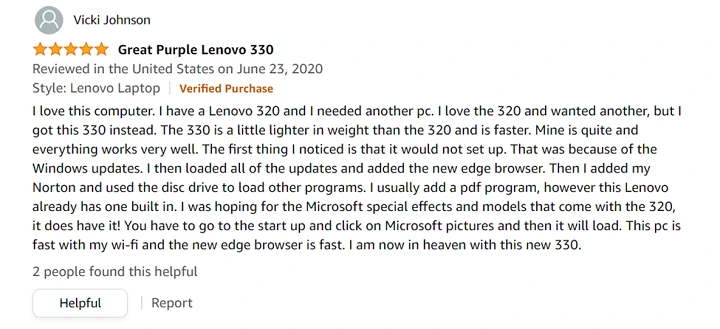
Conclusion
Lenovo IdeaPad 330-15 AMD is a solid budget laptop with some impressive features.
Its sleek design and sturdy construction make it a great option for those who are always on the go.
The battery life is quite short, which can be frustrating for those who need to use their laptop for extended periods of time.
The display is not of the best quality, which can make it difficult to use the laptop for tasks that require a high level of detail.
If you are looking for a budget laptop that can handle basic tasks without breaking the bank, the Lenovo IdeaPad 330-15 AMD is worth considering.
FAQs
Is the Lenovo Ideapad 330-15 AMD a good laptop for students?
Yes, the Lenovo Ideapad 330-15 AMD is a good laptop for students. It is powerful and efficient, making it perfect for online learning.
It also has quite good battery life, which means you can use it for extended periods without needing to recharge.
Is the Lenovo Ideapad 330-15 AMD suitable for everyday use?
Yes, the Lenovo Ideapad 330-15 AMD is suitable for everyday use.
It is fast and efficient, making it perfect for everyday tasks such as browsing the web, streaming videos, and working on documents.