Top Picks: 7 Best MKV to MP4 Converters for Seamless Video Sharing

Have you ever been stuck with a video that won’t play on your device, or struggled to share memorable moments because of wrong file formats?
The digital world is vast, but so are the obstacles we face with multimedia file compatibility. Whether it’s for professional use to upload MP4 for YouTube or just playing MKV on your Mac, having the right tools to convert MKV to MP4 and vice versa can make all the difference.
Let’s take a look into the world of video conversion with a look at the top picks for MKV to MP4 converters, making your video sharing seamless and stress-free.
Why Convert MKV to MP4?
Converting MKV to MP4 is not just about overcoming compatibility issues; it’s also about ensuring that your videos are accessible and enjoyable on any device.
MP4’s universal compatibility makes it the ideal format for sharing videos online and offline. By choosing the right converter, you’re not just changing file formats; you’re unlocking the potential to share your videos with the world, hassle-free.
Movavi Video Converter
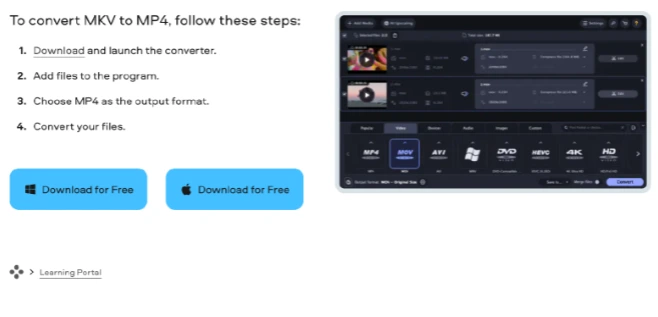
Movavi Video Converter is considered the best MKV to MP4 converter. It stands out for its lightning-fast file conversion, powerful video compression, and AI video upscaling capabilities.
It supports a wide array of formats and devices, ensuring high-quality output without the need for technical expertise.
Editing tools allow for trimming, cropping, and adding effects to your videos, enhancing their appeal before conversion.
Available for both Windows (7/8/10/11 64-bit) and Mac, it caters to a broad audience by offering easy access across the most commonly used operating systems.
Movavi Video Converter offers a lifetime license for 1 PC at $69.95. Alternatively, a 1-year subscription is available for $54.95, providing flexibility based on user preference and needs.
NCH Software Prism Video Converter
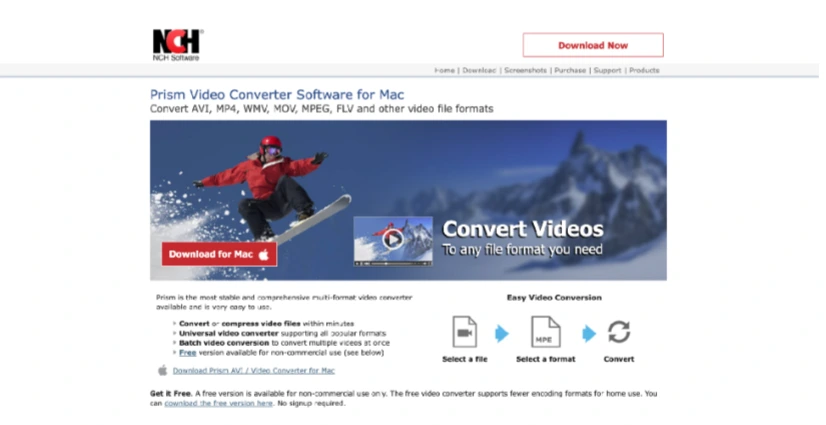
Prism Video Converter is a comprehensive solution for video file conversion. It supports a vast range of file formats, including MKV, MP4, AVI, MOV, and many more, making it versatile for various
conversion needs.
One of its standout features is the ability to make video files smaller without significant loss in quality, offering options to convert videos to formats like .flv or .mp4, resize video dimensions, and adjust bitrates for optimized file sizes.
Compatible with both Windows and macOS, covering a wide array of formats for conversion on both platforms.
Prism offers a free version for non-commercial use, which includes a 14-day trial of the advanced features found in the Prism Plus version.
After the trial, users can continue to use the standard features or opt to purchase Prism Plus for access to additional functionalities, such as saving to extra file formats and using the Command Line tool.
DVDVideoSoft Free Video Converter
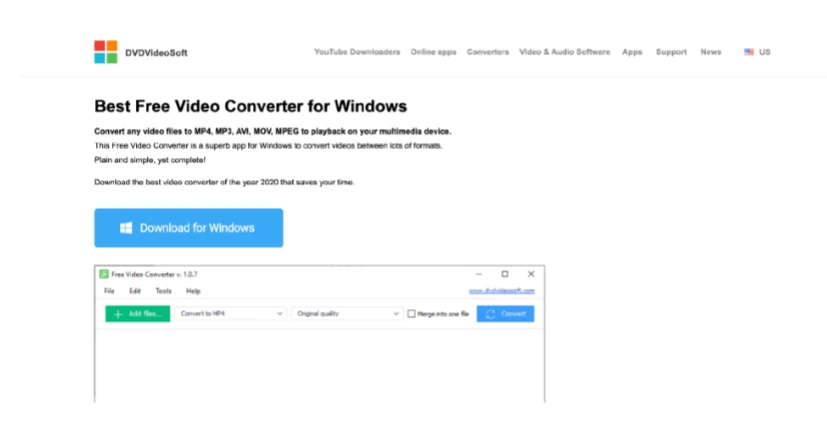
This free video converter excels in converting video files to various formats including MP4, MP3, AVI, MOV, and MPEG, catering to a wide range of multimedia devices.
It is celebrated for its ability to convert almost 100% of video files found today into the most
widely used formats.
The software boasts a straightforward interface, making it easy for users to navigate and perform
conversions quickly.
Additionally, it supports HD quality conversions, optimizing videos for devices like iPhones and iPads.
The software is designed for Windows users, providing a reliable solution for converting videos on a wide array of Windows operating systems.
DVDVideoSoft Free Video Converter is available for free, making it an attractive option for users looking to convert videos without incurring any costs.
VideoProc Video Converter

This feature-full media converter shines with its high-speed, no- quality-loss “Auto Copy” mode for seamless video conversions, like MKV to MP4, without re-encoding.
It allows detailed quality enhancements through advanced settings like VBR/CBR and 2-pass encoding.
Additionally, it features an audio converter for various formats, offering Dolby Digital 5.1 surround sound. Its capabilities extend to quick DVD conversions, including support for homemade and copy-protected DVDs, alongside basic editing tools (cut, crop, merge, effects) and advanced functions like stabilization and noise removal.
VideoProc supports a wide range of operating systems, including Windows 7-11 and Mac OS X Snow Leopard to Ventura, ensuring compatibility.
VideoProc offers a free version with access to all features for a limited duration per file, providing a no-cost way to evaluate its capabilities.
The full version starts from $25.95, unlocking all features without limitations on file size or duration.
Vidmore Video Converter
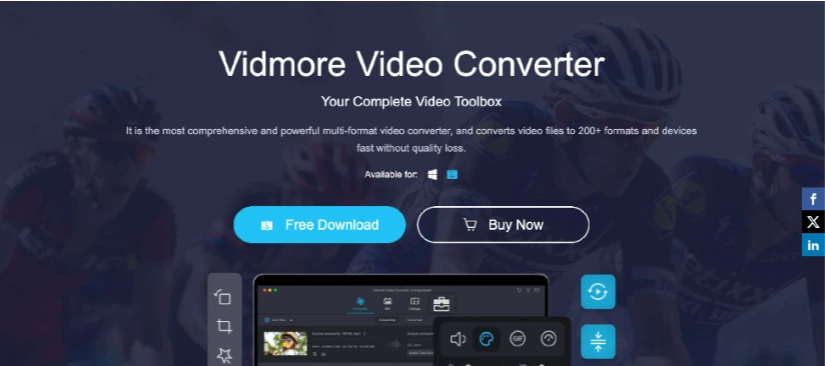
One of the more advanced converters for video files is celebrated for its ability to convert videos to over 200 formats and devices swiftly while preserving original quality.
It stands out with its user-friendly interface, supporting conversions for all popular video formats such as AVI, MKV, MOV, MP4, and more.
The software offers 50x faster conversion speeds thanks to advanced acceleration technology.
It also includes simple video editing tools like trim, rotate, crop, and effect to enhance your video projects.
Software is available for both Windows and macOS, ensuring wide accessibility.
Vidmore provides competitive pricing starting at $19.95, with a free trial available for users to test its comprehensive set of features.
Read Also: How to convert HEIC to PNG?
HitPaw Video Converter

An AI-powered conversion tool that excels in converting videos, music, DVDs, and images at 120X speed.
It offers lossless music conversion for platforms like Spotify and Apple Music, alongside a robust video downloader capable of fetching content from over 10,000 websites.
The software integrates advanced AI tools for creative enhancements and supports burning videos to Blu-ray without quality loss.
Compatible with both Windows and macOS, ensuring broad accessibility for users.
The software is available for purchase, with promotions frequently offered to provide value to users.
FonePaw Video Converter Ultimate
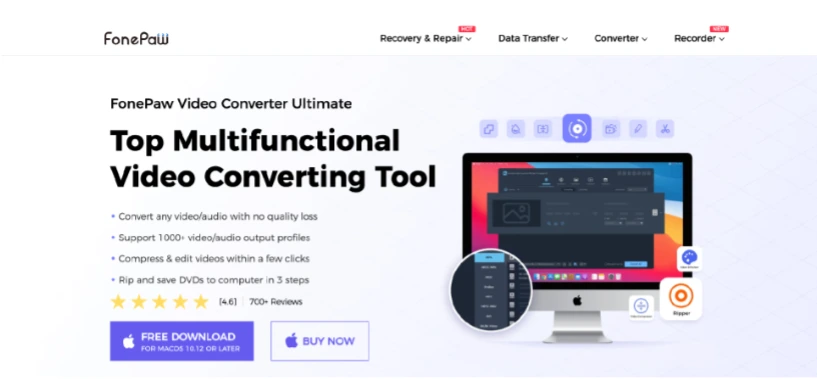
A top-tier tool for converting videos and audio without losing quality. It supports over 1000 video/audio formats, enabling users to compress, edit, and rip DVDs with ease.
The software is recognized for its straightforward three-step process for saving DVDs to computers, enhancing its appeal as a versatile video solution.
Available for both Windows and macOS platforms, ensuring wide accessibility for users.
Offers competitive pricing with a free trial available for new users.
Read Also: How to Convert HDMI to Displayport: A Step-by-Step Guide
Summary
Recapping our top picks for MKV to MP4 converters, it’s clear that each offers unique features and benefits tailored to different user needs.
Whether you value speed, quality, or editing capabilities, there’s a tool out there that fits the bill.
Remember, the right converter is the key to seamless video sharing.
Don’t let incompatible formats hold you back—start converting today and share your videos with confidence!





