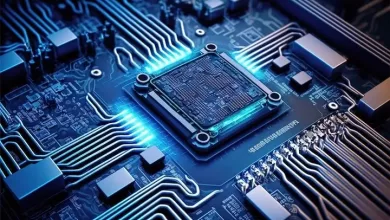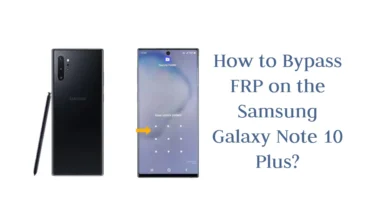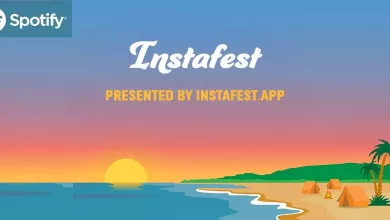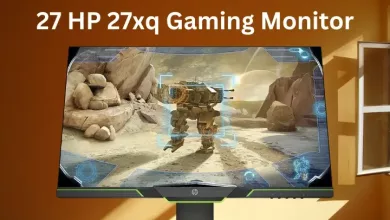FonePaw Android Data Recovery Review – Retrieve Lost Android Data in 3 Steps
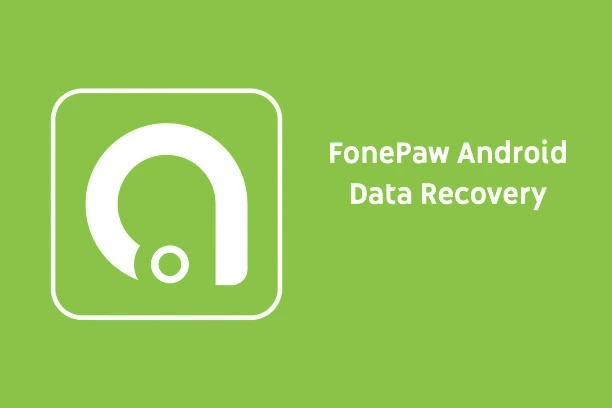
Today when we are relying much on mobile phones, they become an important place to store important media files, documents, and all kinds of data as well as information.
So it can be very annoying when your devices go wrong like the system update fails, mobile phones are damaged by accident, and so on, which cause data loss before you get time to back them up.
Therefore, if you unfortunately encounter such troubles and need to get back data on Android phones, FonePaw Android Data Recovery is just the most reliable tool you will need.
What’s FonePaw Android Data Recovery? Who Should Get It?
FonePaw Android Data Recovery is one of the most popular Android data retrieving software, offering simple but professional help to help you get back lost data on Android devices without complex operations.
It supports the latest Android systems and works to solve data lost under different situations, for example, when you delete any important files by accident, meet any SIM card errors, system crashes, viruses attack, and so on, the software can help you recover data easily.
The following features are also reasons why FonePaw Android Data Recovery can always rank in the top 1.
Recovers Android Data Without Backups
The highlight of FonePaw Android Data Recovery should surely be its powerful ability to recover Android data with the best success rate.
It is developed with 3 recovery modes, helping scan lost data and files from the device’s internal memory, SD card, or SIM card in-depth, which greatly increases the possibility to get lost data back even without backing them up before.
Supports 100+ File Types Recovery
FonePaw Android Data Recovery has added support to process 100+ types of Android files, making it possible to get back almost all data on your devices without limitations.
No matter if you lose media files, important documents or other types of data, the software can detect them and get them back for you easily.
Allows to Recover Partial Data from Android
Instead of recovering full data at once, FonePaw Android Data Recovery allows you to select any data or files to recover partially according to your needs.
In this way, you can get back lost data quickly and more flexibly.
Offers Both Modes to Process Free Scanning
FonePaw Android Data Recovery also offers two modes, both the Quick Scan and Deep Scan modes to let you select to process a quick or in-depth scanning before recovery.
This operation is completely free, so before processing data recovery, you can freely check if the data or files can be detected first.
How to Use FonePaw Android Data Recovery to Retrieve Your Data
Step 1. Next, see how FonePaw Android Data Recovery works easily to help you get back lost data on your Android devices just by several easy clicks.
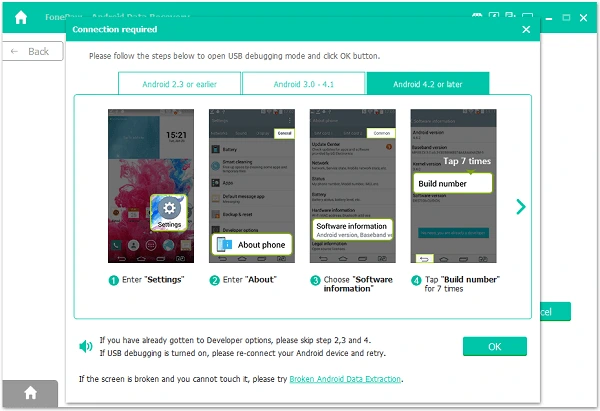
Step 2. Now, open FonePaw Android Data Recovery and process device scanning. You can select some file types to restore based on your own needs.
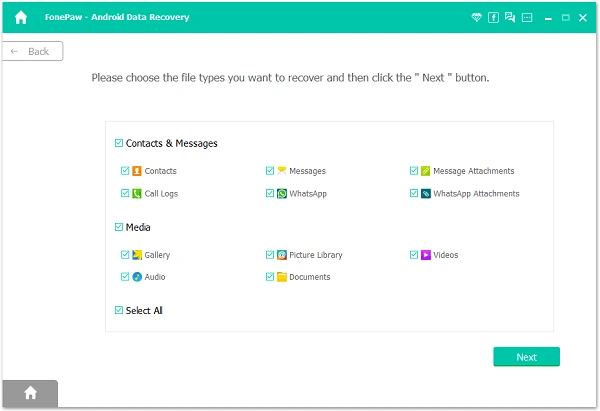
Step 3. Next, you need to follow the instructions shown in the software to install the FonePaw app on Android. It is completely safe and will be deleted after the data recovery process completes.
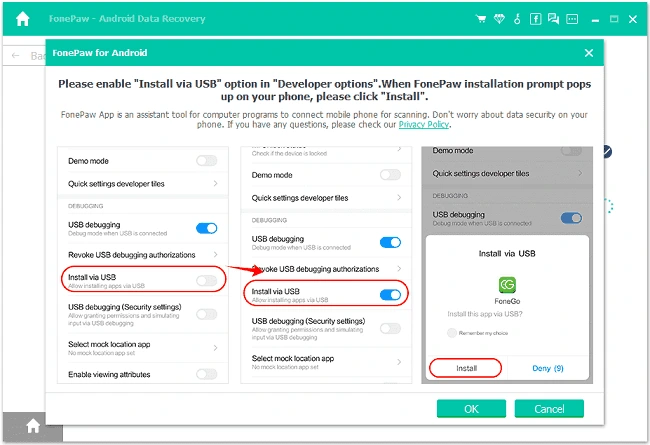
Step 4. Once the FonePaw App is installed, you can start the quick scanning process to let the software scan and detect files on Android at a quick speed.
Once all items are detected, you just need to choose those lost files and click “Recover”. FonePaw Android Data Recovery will then retrieve all of them back on the device for you immediately.
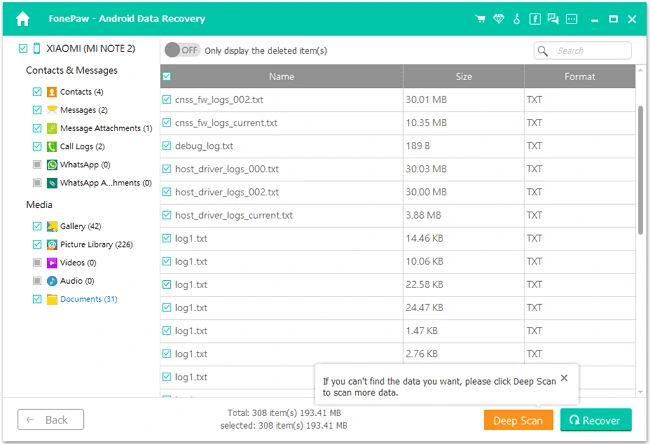
If the lost files are not detected under the “Quick Scan” mode, just click “Deep Scan” and FonePaw Android Data Recovery will begin the in-depth device scanning and try retrieving more data for you. Once detected, select items and tap “Recover” to get them back.
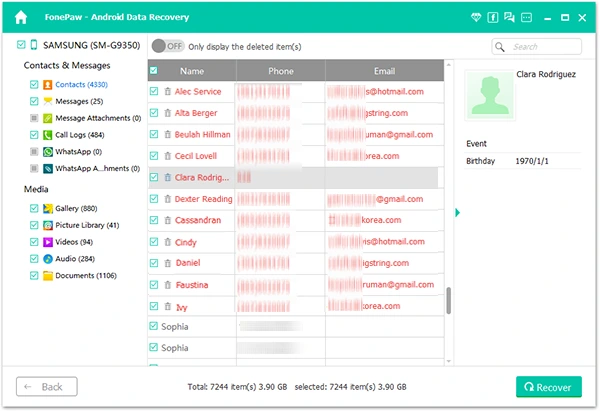
Tech Spec & Pricing of FonePaw Android Data Recovery
Check what types of files FonePaw Android Data Recovery supports before installing to see whether it is the one you are looking for:
| Text Content | Contacts, Messages, Call Logs, Message Attachment, WhatsApp, WhatsApp Attachments |
| Media Files | Photos, Videos, Audios |
| Documents | DOC, XLS, PPT, PDFs, HTML, ZIP, RAR |
As mentioned, because FonePaw Android Data Recovery is not free software, you can only enjoy its scanning service without any cost. But to process Android data recovery, you still need to pay to unlock the feature.
Here shows you how much FonePaw Android Data Recovery costs if you need to use its recovering function:
One-month license: USD 39.87
One-year license: USD 52.46
Single-User License: USD 62.97
FAQs about FonePaw Android Data Recovery
Q1: Is FonePaw Android Data Recovery safe to use?
Surely yes. The software is designed with an advanced security system to protect user data, and won’t access or keep any of them without getting your permission, ensuring 100% safe to use its services.
Q2: Is FonePaw Android Data Recovery compatible with the latest iPhone models?
Definitely. Except for Android 14, the software supports all systems and will offer a smooth experience of recovering Android data for you.
In the future, when there are more latest Android system versions updated, FonePaw Android Data Recovery will still keep improving to add support for them in time.
Q3: Does FonePaw Android Data Recovery complete the scan fast?
Yes. Especially when you use the “Quick Scan” mode, the whole device scanning and data recovering processes will be completed at the quickest speed.
For the “Deep Scan” mode, the performance can be a little slower, but with the embedded hardware acceleration system, it won’t take much time to complete the whole scanning and data recovery operations for you.
Read Also: Ways to Encrypt or Password-Protect a PDF
Conclusion
To conclude, FonePaw Android Data Recovery can be a reliable helper to get back lots of types of lost data on Android devices, with its quick, safe, and user-friendly function.
Now, you can directly install FonePaw Android Data Recovery and try scanning for free to see if the lost files can be detected and retrieved