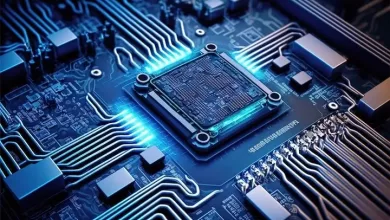How to See NSFW Posts on Reddit?

If you’re a Reddit user, you may have come across the term “NSFW” before.
NSFW stands for “Not Safe For Work,” and it refers to content that is inappropriate for public viewing.
This includes adult material, graphic violence, and other potentially offensive content.
In this blog post, We’ll discuss how to see NSFW posts on Reddit.
We’ll also provide a step-by-step guide on how to see these types of posts on Reddit.
What is NSFW Content?
NSFW stands for “Not Safe For Work” and refers to content that is inappropriate for a workplace or public setting.
This type of content may include explicit language, nudity, sexual content, violence, or other material that may be considered offensive or inappropriate.
NSFW content is marked with a warning label and requires users to confirm that they are over 18 years old before they can view it.
It’s important to note that “not safe for work” content is not suitable for all audiences and should be viewed with discretion.
If you are uncomfortable with this type of content, it’s recommended that you avoid NSFW subreddits or enable content filters to block this type of content from appearing in your feed.
How to See NSFW Posts on Reddit?
If you’re over 18 years old and want to see NSFW content on Reddit, you need to enable the feature in your account settings.
Here’s how to do it on the web, iOS, and Android.
On Web
- Log in to your Reddit account on the web.
- Click on your user icon in the top-right corner of the screen.
- Click on User Settings from the drop-down menu.
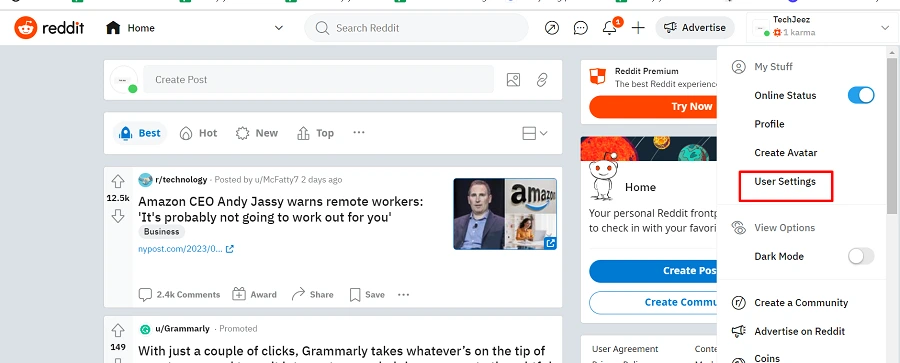
- Scroll down to the Feed Settings section.
- Toggle the Adult Content switch to the right to enable NSFW content.
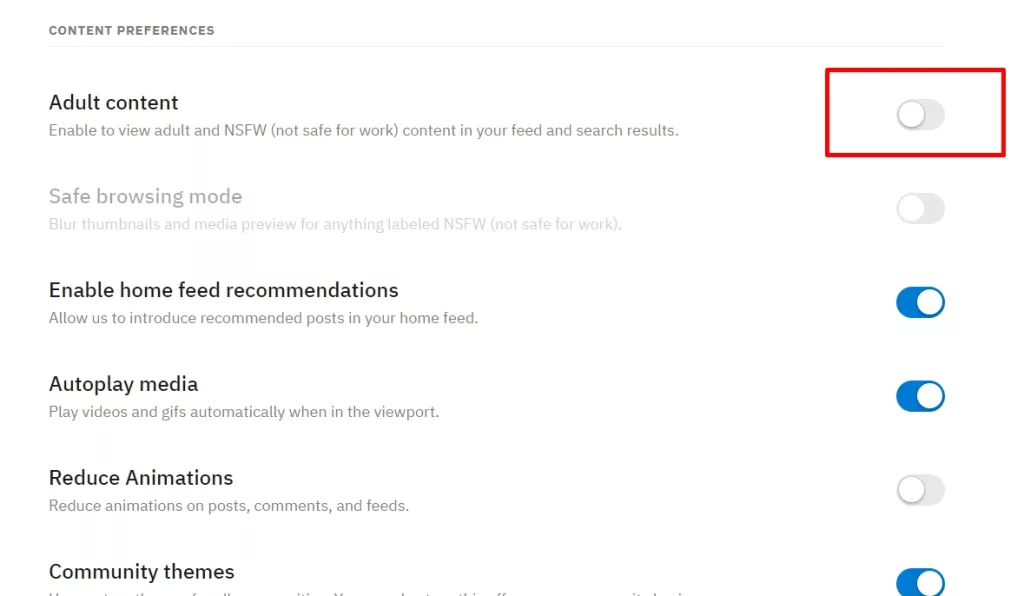
On iOS
- Open the Reddit app on your iOS device.
- Tap on your profile icon in the top-left corner of the screen.
- Tap on Settings from the drop-down menu.
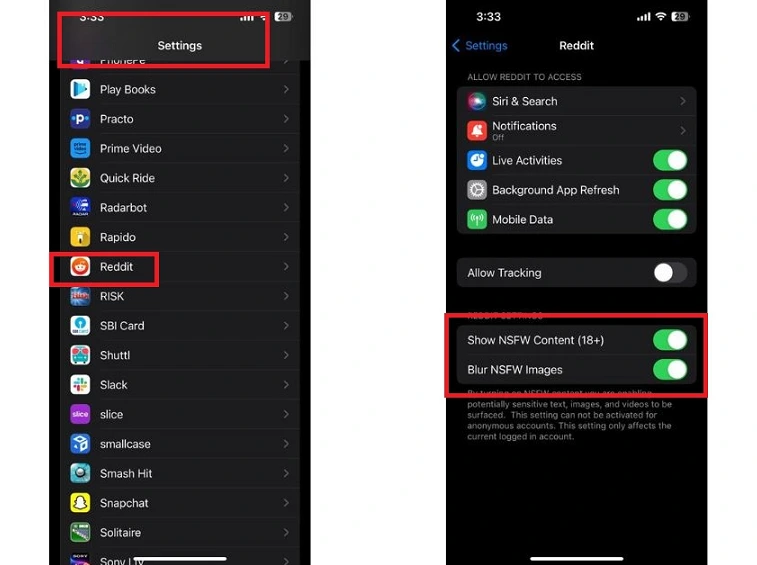
- Tap on Reddit under App Settings.
- Toggle the Show NSFW Content (18+) switch to the right to enable NSFW content.
On Android
- Open the Reddit app on your Android device.
- Tap on your profile icon in the top-left corner of the screen.
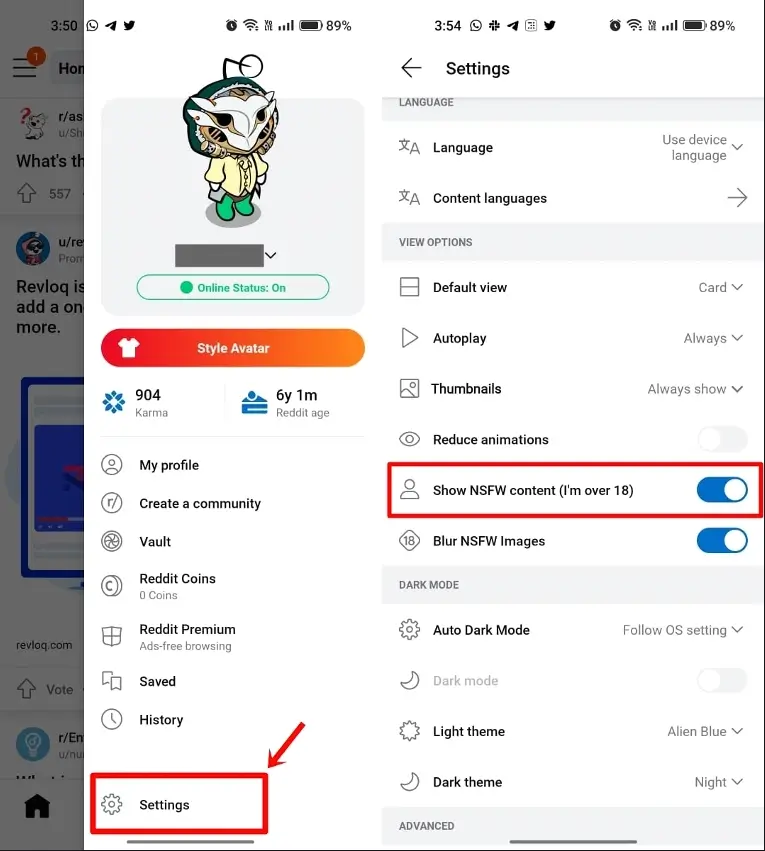
- Tap on Settings from the drop-down menu.
- Tap on Reddit under App Settings.
- Toggle the Show NSFW Content (18+) switch to the right to enable NSFW content.
Read Also: NSFW AI Art: What is it and How to Make it?
Changing Reddit Account Settings
To view NSFW posts on Reddit, you need to change your account settings. Here’s how to do it:
- Log in to your Reddit account.
- Click on your profile picture in the top-right corner of the screen.
- Click on User Settings in the drop-down menu.s
- Scroll down to Feed Settings and toggle on Adult Content.
- Scroll down to Content Options and check the box that confirms you’re over 18 years old.
- Scroll down to Media Options and uncheck the box that hides NSFW images.
Once you’ve made these changes, you should be able to view NSFW images on Reddit.
Keep in mind that this type of content can be explicit and offensive, so proceed with caution.
Respecting Community Guidelines
Some common guidelines include:
- No personal attacks or harassment
- No illegal content
- No spam or self-promotion
- No sharing of personal information
- No reposts
If you are unsure about the rules of a community, take a look at the sidebar or the pinned post at the top of the page.
These resources should provide a clear idea of what is and is not allowed in the community.
By following these guidelines, you can help ensure that NSFW communities on Reddit remain safe, respectful, and enjoyable for everyone involved.
Read Also: ShareNote Login: How to Access Your Account?
Conclusion
Accessing NSFW content on Reddit is a straightforward process that can be done through the Reddit mobile app or a browser.
It’s important to remember that “not safe for work” content on Reddit is not suitable for all audiences and should be viewed with discretion.
Always ensure that you are over 18 years old before viewing NSFW content, and avoid sharing or reposting without permission.