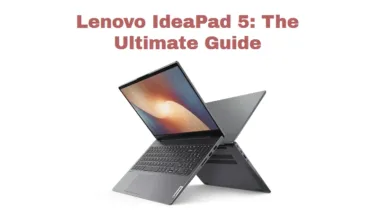All About Acer Aspire Nitro 7

If you’re looking for a reliable laptop, the Acer Aspire Nitro 7 might just be what you’re looking for.
This Acer laptop is designed to meet the needs of gamers, content creators, and professionals who require high-performance computing.
With its sleek design, powerful hardware, and impressive features, the Acer Aspire Nitro 7 is a top contender in its class.
In this blog post, we will tell you everything about Acer Aspire Nitro 7 along with its, specifications, performance, design, display, price, and much more.
Acer Aspire Nitro 7 Price
This laptop from Acer costs about $1084.99.
Acer Aspire Nitro 7 Specifications
| Specification | Details |
| Processor | Intel Core i7-7700HQ |
| Graphics | NVIDIA GeForce GTX 1060 |
| Display | 15.6-inch Full HD IPS |
| Resolution | 1920 x 1080 |
| Memory | 16GB DDR4 (can extend to 32GB) |
| Storage | 256GB SSD + 1TB HDD |
| Battery Life | Up to 4 hours |
| Weight | 5.51 pounds |
| Dimensions | 15.3 x 10.4 x 0.9 inches |
| Wireless Connectivity | IEEE 802.11ac, IEEE 802.11b, IEEE 802.11a, Bluetooth, IEEE 802.11g, Ethernet, IEEE 802.11n, Fast Ethernet, Gigabit Ethernet |
| Connectivity Ports | 1 x USB Type-C port2 x USB 3.0 ports1 x HDMI port1 x Ethernet port. |
Design & Build Quality

The Acer Aspire Nitro 7 is a sleek and stylish laptop that is designed to impress.
The laptop measures 15.3 x 10.4 x 0.9 inches and weighs 5.51 pounds, making it a bit heavier than some of its competitors.
Its lid can be opened with one hand, and it has a sturdy hinge that keeps the screen firmly in place.
The base is also well-built and can withstand a fair amount of pressure without flexing.
The laptop’s keyboard has a red backlight that adds to its aesthetic appeal and makes it easy to type in low-light conditions.
Its touchpad is located slightly to the left of the center, and it has a smooth surface that makes it easy to navigate.
It also has a fingerprint reader located on the top left corner of the touchpad, which provides an added layer of security.
The Acer Aspire Nitro 7 has a good selection of ports, including a USB Type-C port, two USB 3.0 ports, an HDMI port, an Ethernet port, and an SD card reader.
Display Performance
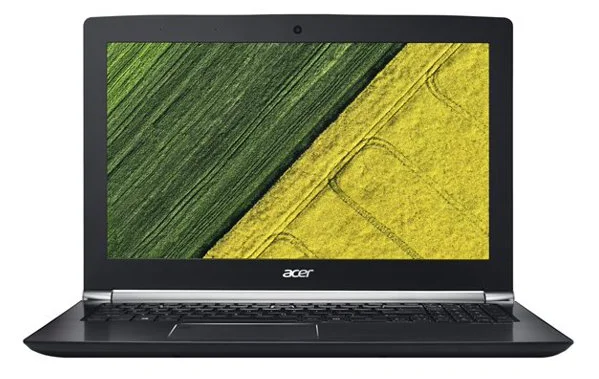
The Acer Aspire Nitro 7 boasts a 15.6-inch Full HD IPS display with a resolution of 1920 x 1080 pixels.
The display is bright and clear, with vivid colors and wide viewing angles. The matte finish helps reduce glare, making it easier to use in bright environments.
The Nitro 7’s display also has a fast refresh rate of 144Hz, which is great for gaming.
It helps reduce motion blur and makes fast-paced games smoother and more enjoyable.
The color accuracy of the Nitro 7’s display is also noteworthy.
It covers 100% of the sRGB color gamut, which means that colors are accurate and vibrant. The contrast ratio is also excellent, with deep blacks and bright whites.
The Nitro 7’s display is also equipped with Acer’s Color Intelligence technology, which automatically adjusts gamma and saturation in real time to optimize color and brightness.
This helps ensure that the display always looks its best, whether you’re browsing the web or playing games.
Storage and RAM
The Acer Aspire Nitro 7 comes with a variety of storage and RAM options to suit your needs.
The laptop has two storage drive bays and can support up to 2TB of storage with a solid-state drive (SSD) and up to 2TB of storage with a hard disk drive (HDD).
You can configure the storage drives in a RAID 0 or RAID 1 array for faster read and write speeds or for data redundancy.
The RAM options for the Acer Aspire Nitro 7 range from 16GB to 32GB of DDR4 memory. The amount of RAM you choose will depend on your usage needs.
If you plan to use the laptop for gaming, video editing, or other resource-intensive tasks, you may want to opt for more RAM to ensure smooth performance.
It’s worth noting that the RAM is user-upgradable, so you can easily add more RAM in the future if you need it.
The laptop has two RAM slots, and you can upgrade to a maximum of 32GB.
Keyboard and Trackpad
The Acer Aspire Nitro 7 comes with a backlit keyboard that offers a comfortable typing experience.
The keys are well-spaced and have a decent amount of travel, making it easy to type for extended periods.
The backlighting is adjustable, allowing you to customize the brightness to your liking.
The Nitro 7 also features a precision touchpad that supports multi-touch gestures, making it easy to navigate around the operating system.
The touchpad is responsive and accurate, and the physical buttons provide good feedback when clicked.
Acer Aspire Nitro 7 Battery Life
The Acer Aspire Nitro 7 has a 3-cell lithium-ion battery with a capacity of 4605 mAh.
The battery life is one of the most significant drawbacks of this laptop.
The battery life is not impressive, and you will need to keep the power adapter handy if you plan to use it for an extended period.
However, the battery life may vary depending on the usage pattern and the workload.
If you are using it for light tasks like browsing the internet, checking emails, or typing documents, you may get a few more hours of battery life.
But if you are using it for heavy tasks like gaming or video editing, the battery life will be significantly lower.
Tips to Maximize Battery Life
To maximize the battery life, you can follow some tips:
- Lower screen brightness.
- Turn off the keyboard backlight.
- Close unnecessary applications.
- Disconnect external devices.
- Use power-saving mode.
Thermal Efficiency

One of the most important factors to consider when choosing a laptop is its thermal efficiency.
The laptop is designed to provide excellent thermal performance and prevent overheating, even during intense gaming or multitasking.
It features a dual-fan cooling system that ensures efficient heat dissipation.
The fans are strategically placed to draw cool air in and expel hot air, keeping the internal components at a safe temperature.
Additionally, the laptop has Acer DustDefender, which prevents dust buildup in the cooling system and maintains optimal performance.
To further enhance the thermal efficiency, it uses high-quality thermal paste.
The thermal paste helps to transfer heat from the CPU and GPU to the heatsinks, where it can be dissipated by the fans.
This ensures that the laptop stays cool even during prolonged use.
Another feature that contributes to the thermal efficiency of the Acer Aspire Nitro 7 is the NitroSense software.
This software allows you to monitor the temperature of the CPU and GPU in real-time and adjust the fan speed accordingly.
You can also set custom fan profiles to optimize the cooling performance based on your usage.
Operating Ports

Acer Aspire Nitro 7 offers a comprehensive range of connectivity options to ensure you can easily connect to your devices and peripherals, whether you’re at home or on the go.
Here are the number of ports which it offers.
- USB Type-C port
- HDMI port
- Ethernet port
- USB 3.0 ports
- SD card reader
- Audio jack
Upgradability Options
RAM Upgrade
One of the easiest ways to upgrade your Acer Aspire Nitro 7 is by increasing its RAM. The laptop comes with 16GB of DDR4 RAM, which is sufficient for most tasks.
However, if you are a power user, you can upgrade the RAM to 32GB. Upgrading the RAM can help improve your laptop’s multitasking capabilities and overall performance.
Storage Upgrade
This laptop has a 1TB hard drive, which offers ample storage space for your files and applications.
However, if you need faster read and write speeds, you can consider upgrading to a solid-state drive (SSD).
You can either replace the existing hard drive with an SSD or add an SSD as a secondary drive. This can significantly improve your laptop’s boot and load times.
Graphics Card Upgrade
It has a dedicated NVIDIA GeForce GTX 1060 graphics card, which is suitable for most gaming and multimedia tasks.
If you are a hardcore gamer or a professional video editor, you can consider upgrading to a higher-end graphics card.
The laptop’s graphics card is not upgradable, but you can use an external graphics card enclosure to connect a desktop graphics card to your laptop.
Battery Upgrade
This machine comes with a 4-cell 48Wh battery, which can last up to 4 hours on a single charge.
If you need longer battery life, you can consider upgrading to a higher-capacity battery. The laptop’s battery is not user-replaceable, but you can contact Acer’s customer support to get a replacement battery.
Gaming Performance

When it comes to gaming, it is a solid performer.
With its powerful Intel Core i7 processor and NVIDIA GeForce GTX graphics card, you can expect smooth and seamless gameplay even for the most demanding games.
The laptop’s gaming performance is further enhanced by its fast SSD boot drive and ample 16GB of RAM.
You can expect fast load times, quick application launches, and smooth multitasking even when you have multiple applications running in the background.
The Acer Aspire Nitro 7 also features a 15.6-inch Full HD IPS display with a resolution of 1920 x 1080 pixels.
The display is bright, sharp, and vibrant, making it perfect for gaming. You can expect accurate colors and crisp details, even in fast-paced games.
It also supports Bluetooth 4.0 and dual-band Wi-Fi, so you can connect to the internet and other devices wirelessly.
Read Also: Dell Alienware 15 R4: A Gamer’s Review
Performance Analysis
The Acer Aspire Nitro 7 is a powerful gaming laptop that delivers impressive performance.
Equipped with a 7th-gen Intel Core i7 7700HQ processor and an NVIDIA GeForce GTX 1060 graphics card, that can handle even the most demanding games and applications.
The laptop’s processor has a base clock speed of 2.6 GHz and can turbo boost up to 5.0 GHz, providing plenty of power for multitasking and heavy workloads.
The NVIDIA GeForce GTX 1060 graphics card delivers smooth and fast frame rates, making it an ideal choice for gamers.
The Acer Aspire Nitro 7 also comes with 16GB of DDR4 RAM, which provides plenty of memory for running multiple applications simultaneously.
The laptop’s 256GB NVMe SSD offers fast read and write speeds, ensuring that your games and applications load quickly.
In our performance tests, the Aspire Nitro 7 delivered excellent results.
We ran several benchmark tests, including 3DMark and PCMark, and the laptop scored well in all of them.
The laptop’s gaming performance was particularly impressive, with fast and smooth frame rates in even the most demanding games.
All in all
The Acer Aspire Nitro 7 offers potent performance and sleek design, tailored for gamers and professionals.
Its Intel Core i7 processor, NVIDIA GTX 1060 graphics, and vibrant 15.6-inch display ensure a compelling experience.
However, its battery life and storage options warrant careful consideration.
Considering it for daily use, casual or a little higher level gaming level can be a good choice.
Frequently Asked Questions
How can I upgrade the RAM on my Acer Aspire Nitro 7 Black Edition?
The Acer Aspire Nitro 7 Black Edition has two RAM slots, one of which is easily accessible through a panel on the bottom of the laptop.
To upgrade the RAM, you can simply remove the panel and insert a new RAM module.
Does the Acer Aspire Nitro 7 Black Edition VN7-592G have a good battery life?
The battery life of the Acer Aspire Nitro Black Edition VN7-592G varies depending on usage.
With moderate use, the laptop can last up to 6 hours on a single charge.
If you are running resource-intensive applications or playing games, the battery life may be shorter.
Where can I find drivers for the Acer Aspire VN7-593G?
You can find drivers for the Acer Aspire VN7-593G on the Acer website.
Simply go to the support section and select your laptop model to download the necessary drivers.